Difference between JavaScript and HTML
Both JavaScript and HTML are high-level programming languages used in conjunction with each other to create web pages. HTML, short for Hypertext Markup Language, is a standard computer language used to tag text files in order to achieve color, font, graphic, and hyperlink effects on web pages.
While HTML is used to create the basic structure of web pages, JavaScript is like an advanced iteration of the HTML used to make web pages more dynamic and interactive. JavaScript is definitely one of the most versatile scripting languages used to add dynamic content to websites by manipulating the content of the pages.
HTML simply is a set of codes inserted in a file to display on a web page, meaning it decides how a webpage should look, whereas JavaScript is a more advanced language used to make a website look good in a dynamic fashion. Let’s take a look at the two in detail.
What is HTML?
HTML is an acronym which stands for Hypertext Markup Language. From the name, it may sound a bit scary but it’s a basic markup language used to create web pages and web applications from plain simple text.
In simple terms, if you want to build a web page or web application, you have to start with HTML. It’s the stepping stone to web development and the journey to learning code begins with HTML.
The World Wide Web is a collection of millions of documents that are connected together by hyperlinks. Even a web page is just a hypertext document.
HTML simply adds some meaning to the text using a set of instructions that better describe how the text should be laid out. In simple terms, it’s a basic language used to format plain text to make them stand out and give them a proper structure.
What is JavaScript?
JavaScript is a high-level scripting language introduced by Netscape to be run on the client-side of the web browser. It’s more of a technology that makes a website more interactive by manipulating the content of the website.
It’s a multi-paradigm programming language based on the concept of object-oriented programming and is used to create interactive effects within web browser without even interacting with the server side of the browser.
It’s often confused with Java, thanks to its name but it has no association with the Java language. While both are derived from the C language and even share some syntax, they are totally based on different programming paradigms.
Unlike HTML, it’s only used in the front-end to create dynamic web pages, which include programs that can interact with the user to create dynamic pages. It simply enhances HTML pages to make web pages interactive and dynamic.
Difference between JavaScript and HTML
-
Basic of JavaScript and HTML
– Both JavaScript and HTML are high-level programming languages used to create a layout of a website and no website can be made without either of them. While HTML is a standard markup language that provides the primary structure of a website, JavaScript is an advanced programming language that makes web pages more interactive and dynamic.
-
Function of JavaScript and HTML
– HTML is the stepping stone to website development which generate a basic structure of a web page. HTML is how a website should look without the interactive effects and all. JavaScript, on the other hand, manipulates the content of the page to create effects on the user actions. It simply adds dynamic content to websites to make them look good.
-
Dynamic Programming
– JavaScript is one of the core technologies of the World Wide Web, alongside HTML and CSS. Standard HTML pages are static pages which means the content are fixed and displays the same information to every user who access the website. It cannot interact with user’s input. Incorporating JavaScript would allow programmers to create user actions to both web pages and web applications. It makes a web page dynamic by manipulating the content of the page.
-
Client-side vs. Server-side
– HTML is rendered from the web server which means the markup code is processed by the server before it is sent to the client browser. This is different from the client-side scripting. The HTML pages are loaded on your server and then the server turn them into useful documents to be viewed on client browsers. JavaScript, one the other hand, is totally synchronous with client-side scripting meaning each code written is compiled and executed on the web browser.
-
Compatibility of JavaScript and HTML
– HTML is cross browser compatible which means it works fine with all versions of all web browser including modern browsers. All browsers, old and new, handle unrecognized elements as inline elements by default, which makes it easy for older web browsers to handle unknown HTML elements. JavaScript, on the other hand, lacks cross-browser compatibility which makes some functions incompatible with some browsers.
JavaScript vs. HTML: Comparison Chart
Summary of JavaScript and HTML
HTML is better described as an old-fashioned programming language that plays with plain text to change its appearance. It is simply a language that adds meaning to web pages using plain text. It is used to tag text files to create effects for web pages. JavaScript, on the other hand, is an advanced programming language used to develop dynamic functionalities for websites. It’s a high-level programming language based on the concept of OOP which is synchronous with client-side scripting and is used to manipulate content on the website to make it interactive and dynamic. In simple terms, HTML describes how a web page should look, whereas JavaScript allows you to interact with web pages.
- Difference Between Caucus and Primary - June 18, 2024
- Difference Between PPO and POS - May 30, 2024
- Difference Between RFID and NFC - May 28, 2024
Search DifferenceBetween.net :
1 Comment
Leave a Response
References :
[0]Duckett, Jon. HTML and CSS: Design and Build Websites. New Jersey: John Wiley & Sons, 2011. Print
[1]DeBolt, Virginia. Mastering Integrated HTML and CSS. New Jersey: John Wiley & Sons, 2007. Print
[2]Crockford, Douglas. JavaScript: The Good Parts. Sebastopol: O’Reilly Media, 2008. Print
[3]Image credit: https://upload.wikimedia.org/wikipedia/commons/thumb/6/61/HTML5_logo_and_wordmark.svg/500px-HTML5_logo_and_wordmark.svg.png
[4]Image credit; https://commons.wikimedia.org/wiki/File:JavaScript-logo.png#/media/File:JavaScript-logo.png


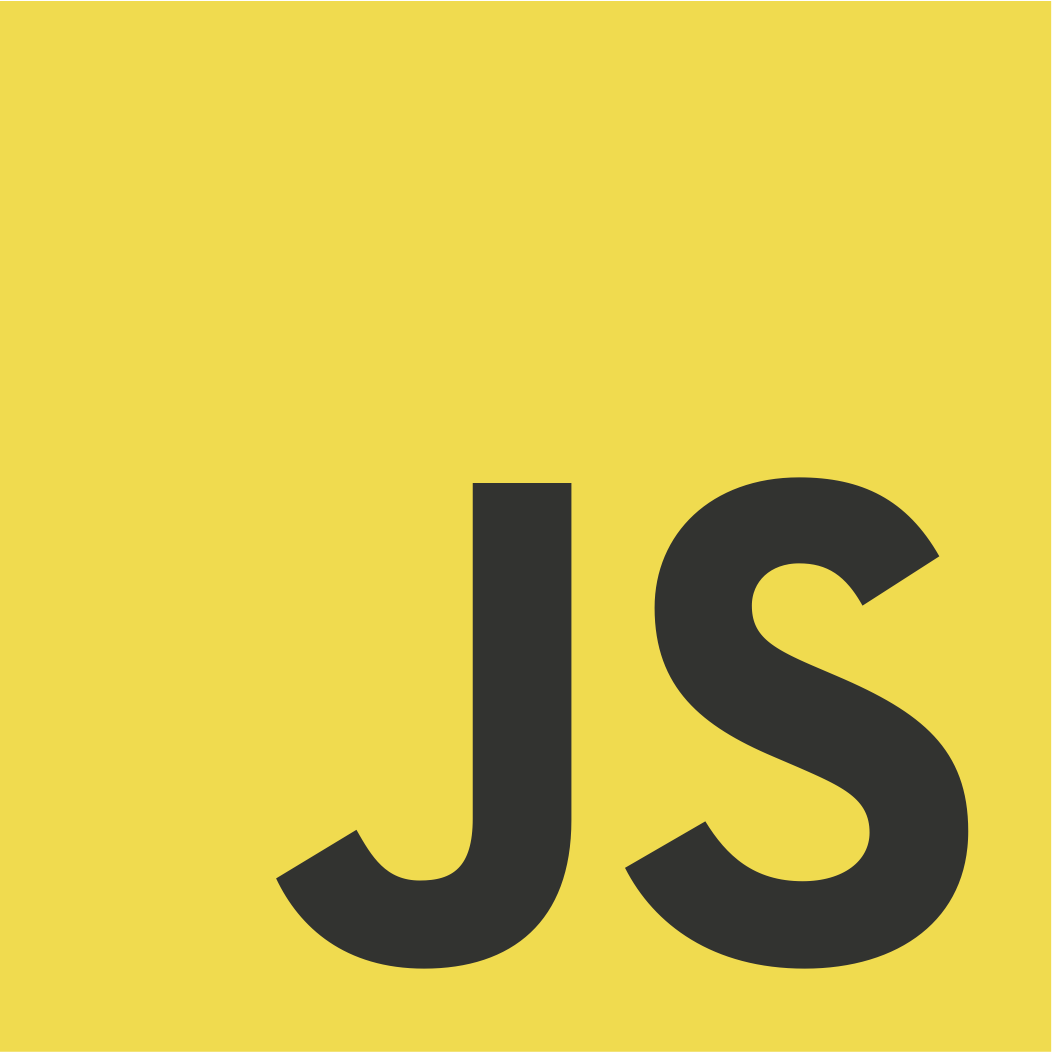
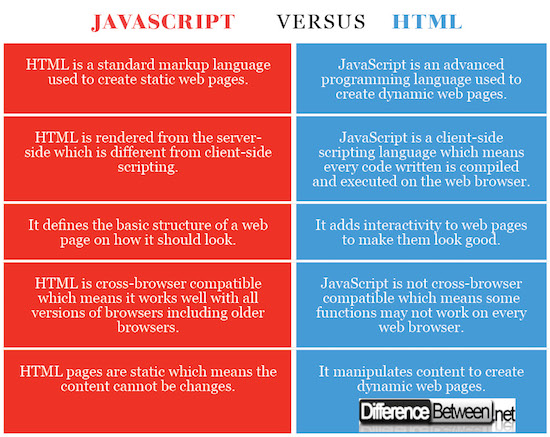
I usually use both html and JavaScript codes on my site especially when installing adverts. This post explains well the difference between the two.