Difference Between Asana and Wrike
Amidst the ongoing chaos, the new remote working culture seems to be the new normal as companies and organizations start to realize the true potential of work management tools like Asana and Wrike. The two are arguably among the most popular project management tools out there but the question is which one to choose. With so many work management tools helping organizations increase their productivity in these desperate times, choosing the right tool is a tough choice. Today, we take a look at Asana and Wrike, and pit the two against each other to see which one’s a better choice for your business or which one’s best suited for your needs.

What is Asana?
Asana is a leading cloud-based task management and team collaboration software that provides teams a unique platform to plan, track, organize and manage their workflows, projects, tasks and more, so you can keep your team’s work on schedule. In addition to project management, it also acts as your daily planner, managing all your projects and their respective to-do lists all in one easy to manage interface. Asana is arguably one of the most loved work management solutions that keep your team’s work organized in one place so you can plan ahead what’s best for you and your team. Asana empowers teamwork by streamlining communication and eliminating organizational silos so the teams can focus on the tasks that best align with the business objectives. In a nutshell, Asana helps you plan, execute and manage team-based projects within specific goals and timelines.

What is Wrike?
Wrike is a great Asana alternative that helps teams manage their everyday work faster – with tasks and projects. It is yet another all-in-one project management solution that is best equipped to handle a small team as well as complex project management needs. Wrike is a project management application developed by the company of the same name, Wrike Inc., which is based out of San Jose, California. Founded in 2006 by Andrew Filev, Wrike is a SaaS product that enables teams to collaborate on multiple projects in one workspace in real time. It is a full-fledged project management system like Asana, which provides you and your team full visibility and control over all your projects, allowing you to see the status of each project along with detailed analytics for every task being worked on. Wrike minimizes the load of administrative tasks, avoiding any redundancies and communication silos, so that you should focus on what’s important.
Difference between Asana and Wrike
Usability
– Both Asana and Wrike are powerful SaaS-based platforms that leverage technology to help organizations manage their tasks and projects, with each built to focus on collaboration. Both allow you to create your own workflows in whatever format you want. However, Asana allows you to set up sections to represent each phase of a project, while Wrike allows you to create statuses to represent every stages of tasks in you workflow. Besides, both have user-friendly interfaces for easy navigation and each help you move out of the constant email chatter.
Workflow
– Asana allows you to choose from a multitude of views to oversee your projects because they believe no two workflows are same. Asana makes it easy for you to move your work around and track your work through multiple views. It is flexible enough to manage any workflow that works best for your needs. From Lists to Boards, Calendar, Portfolios, Workload, My Tasks, and Timeline, Asana offers one for everybody. Wrike also offers a number of views to help manage your workflow, including Board view, Table view, Gantt Char view, File view and List view. Wrike seems to be much easier to use and it’s simpler than Asana, considering it doesn’t overwhelm your dashboard with so many options.
Pricing
– While the pricing structure of both the software tools is based on a freemium model, which means both offer a free plan and premium plans for your needs. While both offers a free version with enough features to get going, Asana is free to use for a team of up to 15 members, whereas Wrike is free for only up to 5 users. The premium plans of Asana start as low as $10.99 per user per month with unlimited free guests and go as high as $24.99 per month for the Business plan. Wrike is relatively cheaper, starting as low as $9.80 per user per month for up to 200 users. Wrike Business costs $24.80 per month and its Enterprise plan offers support for unlimited users.
Budgeting
– Keeping tabs on project budgets is vital for professional service companies. Budgeting and forecasting is very important in large organizations and Wrike is a clear winner in this regard. Wrike simplifies the costing process with its easy to use budget management tool, making it easy for organizations to track their budgets. The Budgeting feature also allows you to calculate project related financial metrics based on a set of pre-defined fields, which makes it easy to track actual spend against the original estimates. Budgeting is not available on Asana.
Asana vs. Wrike: Comparison Chart
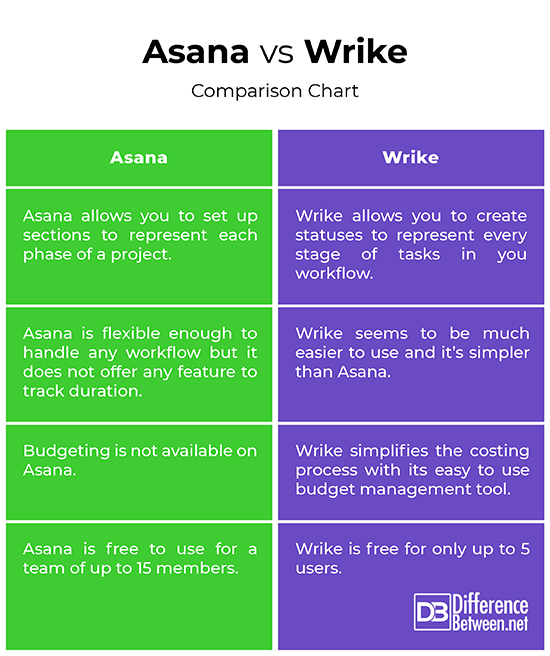
Summary
Both Asana and Wrike are leading project management solutions out there and both are known for their user friendly interfaces and top notch features, which include extensive integrations, multiple views to manage workflows, out-of-the-box templates and more. Wrike is an award-winning work management and online collaboration platform that is designed to improve workspace productivity in a team-based setting. The flexibility it offers makes it suitable for getting things done effectively and faster. Asana has been the go-to project management toolkit for organizations, including Fortune 500 companies, and its intuitive, easy-to-use interface makes it easy to get around effortlessly. So, both are great project management tools with their own set of pros and cons.
- Difference Between Caucus and Primary - June 18, 2024
- Difference Between PPO and POS - May 30, 2024
- Difference Between RFID and NFC - May 28, 2024
Search DifferenceBetween.net :
Leave a Response
References :
[0]Image credit: https://commons.wikimedia.org/wiki/File:Wrike_logo_2020.png
[1]Image credit: https://commons.wikimedia.org/wiki/File:Asana_logo_new.png
[2]Hudgens, Jordan. Skill Up: A Software Developer's Guide to Life and Career. Birmingham, United Kingdom: Packt Publishing, 2017. Print
[3]Taylor, Peter. The Social Project Manager: Balancing Collaboration with Centralised Control in a Project Driven World. Florida, United States: CRC Press, 2016. Print
[4]Davidson, Jeff. Everyday Project Management. California, United States: Berrett-Koehler Publishers, 2019. Print
