Difference Between Command Line Interface and Graphical User Interface
You know about the operating system, right? The OS is like an interface that manages the hardware and software resources in a computer. Now, the user interface is the visual part of the computer that the user uses to interact with the system. It determines how information is displayed on the computer display unit. That being said, there are two main types of user interfaces: Command Line Interface (CLI) and Graphical User Interface (GUI). These are interfaces created by an OS between the user and the hardware components of a device. In this article, we’ll talk about the two briefly and break down the difference between CLI and GUI.
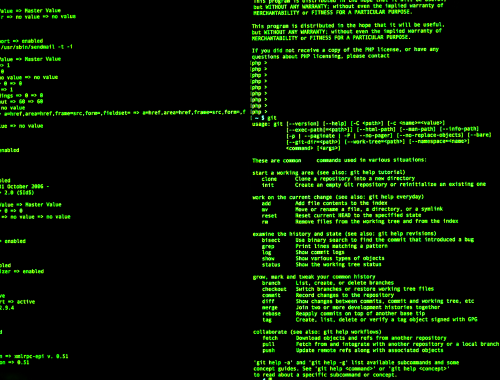
What is CLI?
Command Line Interface, or CLI, is a traditional way to interact with computer systems because users need to enter the instructions manually in the form of commands. The system responds accordingly based on the entered commands. It’s a text-based interface that accepts commands to execute operating system functions. It is a program that allows users to instruct the computer to perform specific tasks or run programs.

What is GUI?
Graphical User Interface (GUI), as the name suggests, is more graphical in nature and uses graphical elements like menus, icons, images, etc. to interact with the computer system. It’s a more user-friendly visual environment that allows users to perform specific actions without having to have technical knowledge. It’s an interface through which you can interact with your devices, such as computers, smartphones, laptops, etc. It is a system of interactive visual components.
Difference between CLI and GUI
Interface
– Contrary to the presence of the term ‘interface’ in both CLI and GUI, they are two different ways to interact with the system, specifically the operating system. CLI, short for the command-line interface, is a text-based interface used to interact with the OS or software components via commands through the command prompt. GUI, short for the graphical user interface, is a visual interface that allows users to interact with the OS using graphical elements such as icons, menus, and other visual tools.
Ease of Use
– CLI is not very user-friendly because the user needs to memorize many commands and their syntax, which can have a steep learning curve. Commands are often more complex, so CLI is more of a professional thing that is favored by technically sound users. GUI, on the other hand, is relatively simpler to use and is more user-friendly because you can use graphics like images, menus, icons, etc. to interact with the computer, which sounds more fun and easy.
Peripherals
– CLI is a traditional way to interact with the computer as you need to feed the instructions manually in the form of lines using only your keyboard. So, CLI requires only a keyboard to enter commands. GUI is a modern and fun way to interact with computer systems and uses various input devices to interact with the system, such as a keyboard, mouse, gamepad, etc.
Precision Level
– CLI offers precise control over the computer system and allows you to execute complex tasks and automate several processes with ease through scripting. CLI is a much powerful tool that offers a higher level of precision and performance compared to GUI. On the contrary, GUI lacks the expertise to execute complex tasks or specialized operations. GUI provides a simplified interface that limits the level of control and offers a lower precision level compared to CLI.
Speed and Efficiency
– GUI is slower and tends to prioritize ease of use over speed. Although it provides a simple interface, its graphical nature requires you to perform more steps and mouse movements, which limits the user’s ability to deal with complex operations. GUI also needs more processing power and consumes more RAM. CLI, on the other hand, doesn’t require you to interact through graphical menus and options; complex tasks can be performed by writing simple code in the command prompt. CLI consumes less RAM and processing power compared to GUI.
CLI vs. GUI: Comparison Chart
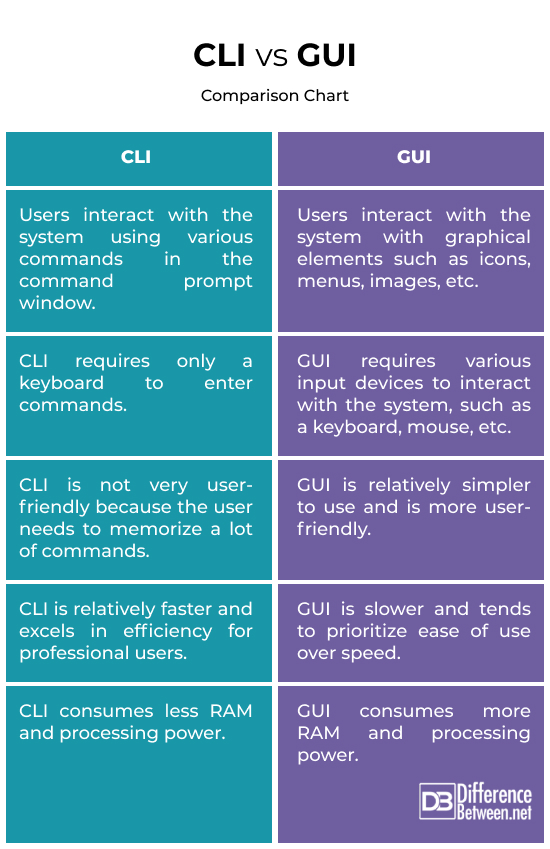
Summary
To wrap it up, GUI is a very user-friendly interface that allows users to interact with the system using images, icons, menus, buttons, windows, and more. GUI is a more fun way to handle tasks that do not require very high technical expertise. CLI, on the other hand, heavily relies on text-based commands via a command prompt, which explains the steep learning curve. Since users have to memorize commands, CLI favors professional users who prefer efficiency over ease of use.
FAQs
What are the 3 main benefits of using command-line vs. GUI?
- CLI is faster and consumes less processing power and RAM.
- CLI is ideal for remote server administration and remote collaborations.
- CLI is lightweight which makes it suitable for resource-constrained environments.
Why is the GUI important?
GUI provides an intuitive and user-friendly interface that simplifies the user experience by allowing users to handle multiple tasks or processes simultaneously. GUI is very simple to use, even for a beginner with no technical expertise.
What are 4 examples of graphical user interface?
Some popular and common examples of GUI are Microsoft Windows, macOS, GNOME, Android, etc.
What is an example of a command line interface?
The MS-DOS operating system is the best example of a command line interface. Another good example is the command prompt windows in the Windows OS.
What is command line interface good for?
Command Line Interface (CLI) is ideal for system maintenance tasks, software development, data processing and analysis, server management and configuration, etc.
- Difference Between Caucus and Primary - June 18, 2024
- Difference Between PPO and POS - May 30, 2024
- Difference Between RFID and NFC - May 28, 2024
Search DifferenceBetween.net :
Leave a Response
References :
[0]Shukla, Alok. Learner's Friendly Computer Science 8. New Delhi, India: Pharos Books, 2020. Print
[1]“Graphical User Interface.” Heavy.ai, heavy.ai/technical-glossary/graphical-user-interface.
[2]Loshin, Peter. “Command Line Interface (CLI).” TechTarget, techtarget.com/searchwindowsserver/definition/command-line-interface-CLI.
[3]“Difference between CLI and GUI.” Byju’s, byjus.com/gate/difference-between-cli-and-gui/.
