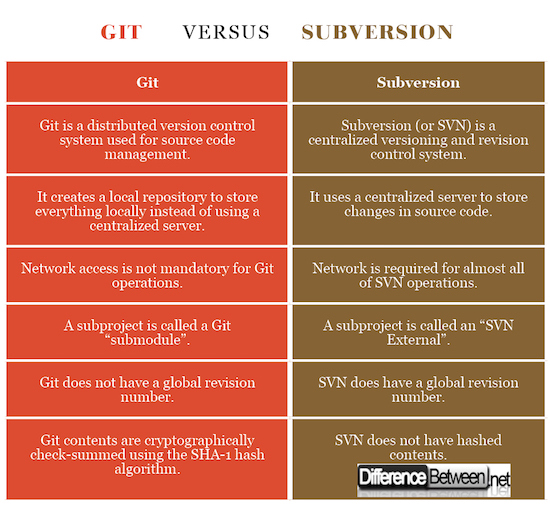Difference Between Git and Subversion
While Subversion (SVN) repositories are similar to Git repositories, the difference between the two is quite subtle. Both are the two most popular version control systems available used to track changes in the source code over time, but they do have their fair share of differences in terms of architecture. They can do similar things like tagging and branching, but they differ dramatically in how they store things. Git is a free and open-source version control system distributed under the license of GNU, whereas SVN is a centralized version control system distributed under the open-source license. This article highlights some key differences between the two.
What is Git?
Initially created for development of the Linux kernel by Linus Torvalds using a proprietary DVCS called BitKeeper, Git has ushered in a new level of collaborative coding among the developers community. Git is one of the most popular tools used in almost thousands of projects and adopted by millions of developers around the world. It’s a distributed version control system designed to keep tabs on the changes to source code over time by maintaining a special kind of database called the local repository which is the exact clone of the central repository which allows users to store both current and previous version histories of files in their local machines. The main advantage of Git is that it is not dependent on network access for its operations which ensures content integrity.
What is Subversion?
Subversion, or SVN, is a free and open-source version control system used to manage and store files, and the changes made to them over time in a centralized server. It is distributed under the license of Apache as open source. Founded by CollabNet in 2000, SVN has been around for over a decade and continues to enjoy widespread adoption as a successful VCS tool in both the open source community and the corporate ecosystem. Unlike Git, SVN stores the version histories of files in a centralized server. It creates branches inside the central repository posed as directories. When a user wants to make changes to the code, they do so from their own machines and when they are done, they push the code back to the central repository.
Difference between Git and Subversion
Basics of Git and Subversion
While both are the two most popular open-source version control system software used to keep tabs on the changes in source code over time, they are very different from each other. Git is a distributed version control system which uses a distributed system to catalog all the versions of a project file. Subversion (svn), on the other hand, is a centralized versioning and revision control system distributed under the open-source license.
Repository of Git and Subversion
Git is a distributed version control system meaning rather than using a centralized server to store and manage the source code, it creates a local repository which is nothing but the clone of the central repository which allows developers to make changes of the whole thing locally. The local repository consists of everything from version histories to branches to metadata, everything. On the other hand, when developers commit to subversion, they send all the changes back to the central repository.
Distribution of Git and Subversion
When users check out a repository in Git, they get a complete clone of the whole thing which is stored on their local machines. They need to “push” the changes made to the code to share it with other users, or “pull” to sync it with a remote repository. This makes it easy for multiple users to collaborate without disturbing the central repository. In subversion, every user shares the same central repository via branching.
Network Dependability of Git and Subversion
Git is the least dependable on network access as most of its operations are available offline. Users can do the merge, rebase, and branching without even worrying about network access. However, network is only required when users need to sync their local repository with the central repository. Subversion, on the other hand, requires network access for most of its operations because it has no local repository to store the changes locally.
Content Integrity of Git and Subversion
Everything in Git is cryptographically check-summed using the SHA-1 hash algorithm before it is stored which ensures the robustness of the contents of the code. It makes it virtually impossible to change the contents of the code without Git knowing about it. Subversion, on the contrary, does not have hashed contents meaning it does not guarantee content integrity in the event of network or disk failure. Git is undoubtedly the better alternative when it comes to content integrity.
Git vs. Subversion: Comparison Chart
Summary of Git verses Subversion
Git is undoubtedly one of the most popular and widely used version control systems available that is specifically designed to handle everything from small to large projects. It’s an open-source distributed version control system used to store and maintain changes in the source code over time in a local repository which is nothing but the clone of the central repository. SVN is also a version control system used for basically the same purpose with the exception of how they store things. Unlike Git, SVN uses a centralized server to maintain current and previous versions of files such as source code, documentation, web pages, etc. One great advantage Git has over the SVN is that Git users can have the version control without even worrying about network access which is highly unlikely in SVN.
- Difference Between Caucus and Primary - June 18, 2024
- Difference Between PPO and POS - May 30, 2024
- Difference Between RFID and NFC - May 28, 2024
Search DifferenceBetween.net :
Leave a Response
References :
[0]Chacon, Scott and Ben Straub. Pro Git (2nd ed.). NYC: Apress, 2014. Print
[1]Pipinellis, Achilleas. GitHub Essentials. Birmingham: Packt Publishing, 2015. Print
[2]Pilato, Michael, et al. Version Control with Subversion. Sebastopol: O’Reilly Media, 2008. Print
[3]Image credit: https://upload.wikimedia.org/wikipedia/commons/thumb/e/e0/Git-logo.svg/512px-Git-logo.svg.png
[4]Image credit: https://upload.wikimedia.org/wikipedia/commons/thumb/3/30/Subversion_logo.svg/640px-Subversion_logo.svg.png