Difference Between Photoshop and Affinity Photo
Adobe Photoshop and Affinity Photo are the two most powerful image editing and manipulation programs out there. Let’s see how the budget-friendly Affinity Photo stack up against the industry leading graphics editor, Photoshop.

What is Photoshop?
Adobe Photoshop is a powerful image editing program that allows you to turn your ideas and imaginations into incredible images and photos with a slight touch of creativity. Photoshop is a raster graphics editor that works with pixel based images and delivers powerful, industry-standard image editing tools for professional designers who wish to produce sophisticated graphics for the Web and for print. It is the most preferred image editing and manipulation software used by photographers, graphics designers, animators, and artists. Although, it’s a pixel-based graphics editor, it is in fact a combination of a pixel and vector editor. This is because Photoshop also contains a number of vector-based features that can be used to create things such as custom shapes and layer clipping paths.
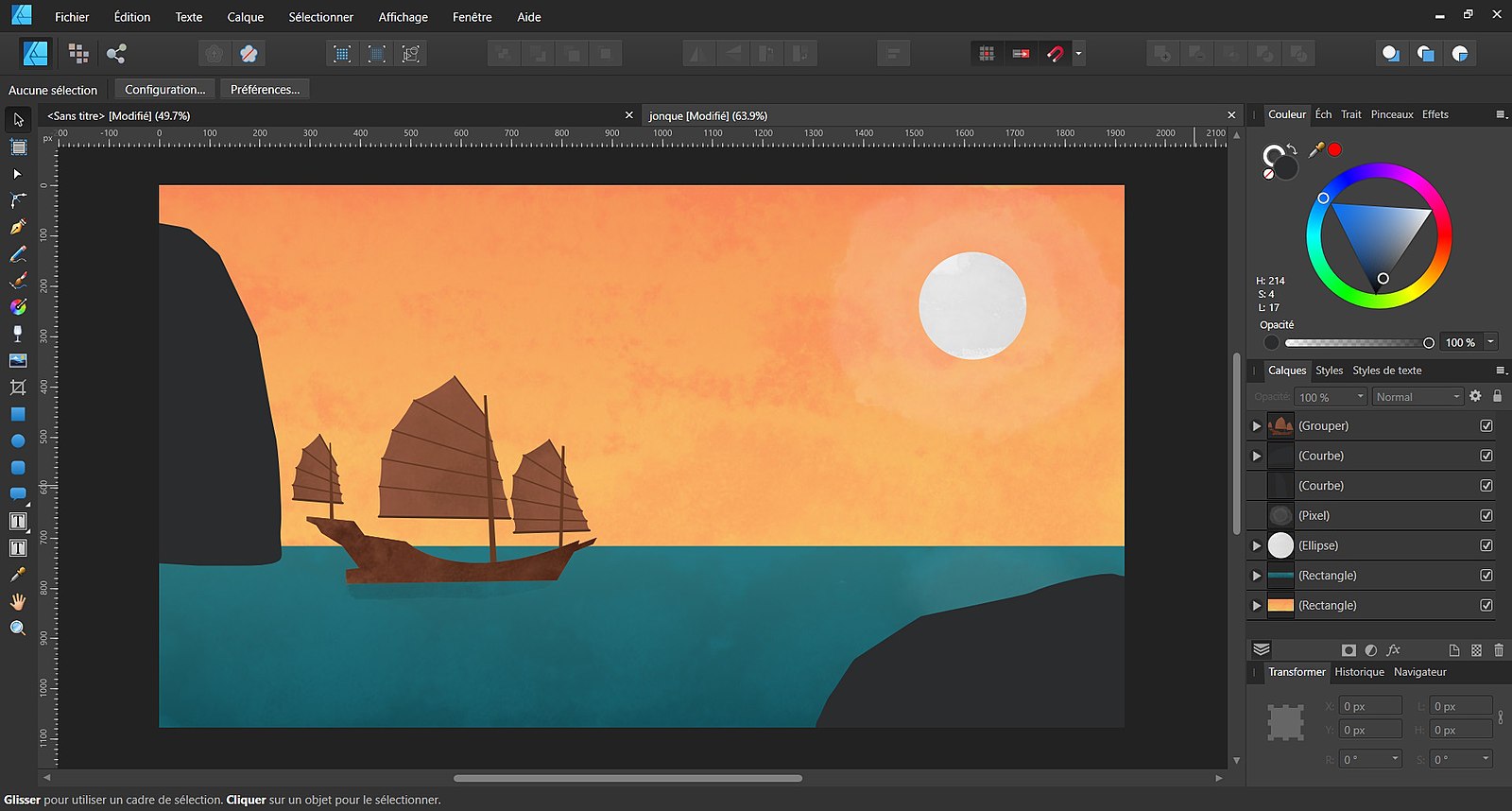
What is Affinity Photo?
Affinity Photo is a powerful, raster-based budget image editing program for Windows, macOS and iOS. It is part of the ‘trinity’ suite of products along with Affinity Designer and Affinity Publisher. It began as a simple image editing tool for the Mac in 2015 but over time, turned out to be an excellent graphics editor and a real Photoshop substitute for those who tried to use Photoshop in the past and struggled to grasp the ins and outs of the application. For those who have already used Photoshop, you’ll find a lot of similarity with Photoshop, but there are also some features of Affinity Photo that are better developed. Affinity Photo basically works around five different “Personas”, all with a different purpose and different layout and tools: Photo Persona, Liquify Persona, Develop Persona, Tone Mapping Persona, and Export Persona.
Difference between Photoshop and Affinity Photo
Tool
– From the outside, both the programs look very similar; in fact the layouts are almost exactly the same and both of them are image editing programs that deal with photos. So, both are raster graphics editors meaning they are pixel based graphics tools, but Adobe Photoshop also contains a number of vector-based features that can be used to create things such as custom shapes and layer clipping paths.
Interface
– The most notable difference between the two programs is that Photoshop uses grayscale icons whereas Affinity Photo uses colorful icons. Besides, both follow a similar design language with tools to the left panel and customizing tools on the top, and editing tools to the right. Affinity Photo, however, uses these five personas – Photo, Liquify, Develop, Tone Mapping, and Export – along the top and this is not quite analogous to what Photoshop does.
Crossover
– You can get a file you created in Affinity Designer over to Affinity Photo just like that and have all the layers show up. You literally do not have to find your way through this to navigate your way around. Well, this is not the same with Adobe as you bring over your work from Illustrator to Photoshop. The fluidity and ease with which Affinity handles the crossover is simply great and truly stand out.
Pricing
– Photoshop is a great image editing and manipulation tool but the pricing model makes photographers and designers want to switch to other budget alternatives such as Affinity Photo, which is quite cheaper as compared to Photoshop and is also subscription-free. Affinity is a one-time purchase, so you can buy right away at roughly $50. For Photoshop, you have to pay a monthly subscription fee starting at $9.99 per month.
Ease of Use
– Affinity Photo has live filters and adjustment layers with built-in mask so you can easily apply adjustments to a specific part of the image. Also, it has a live preview which allows you to actually see what you’re doing as you apply the effects. In Photoshop, you have to make use of ‘Smart Objects’ to not mess with the original pixels. Also, in Affinity Photo, you can apply the many effects on the fly without having to go through the secondary palette, but it’s not that simple with Photoshop in terms of the usability standpoint.
Photoshop vs. Affinity Photo: Comparison Chart
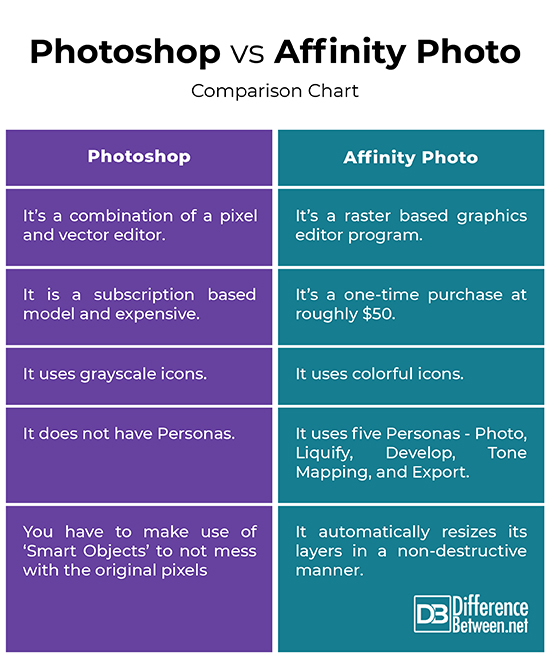
Summary
While both the programs are raster based and look very similar on the outside with same, Photoshop contains a number of vector-based features that can be used to create things such as custom shapes and layer clipping paths. Affinity Photo is comparatively cheaper than Photoshop and in terms of usability, it’s easier to use with everything available on the fly, unlike Photoshop which needs some getting used to. So, Affinity Photo is everything you’d need from a professional image editing program like Photoshop but without a big price tag.
Is Affinity as good as Photoshop?
Although, Photoshop is powerful, industry standard image editing and manipulation software, Affinity Photo offers all the necessary features and functionalities you’d expect from a full-fledged image editing program at a much cheaper price. So, Affinity Photo is a great Photoshop alternative.
Can Affinity Designer replace Photoshop?
For most photographers and graphics designers, Affinity can do almost everything efficiently and easily what they would expect from a professional image editing program like Photoshop. But there are also some features in Affinity trinity suite that are better developed than Photoshop to make it worth the switch.
Is Affinity better than Adobe?
Adobe is prominent name in the digital world and Photoshop is the most preferred tool among photographers and designers alike. In addition, Photoshop is a combination of a pixel and vector editor, which raises some interesting possibilities for creating various graphical elements like type, shape, layers, etc. So, Affinity is definitely worth the switch but it’s not necessarily better than Adobe.
Is Affinity Photo better than Photoshop Elements?
Affinity Photo has an easy to use interface that is favored by both beginners and professional alike, but the powerful editing tools of Photoshop Elements truly make it stand out. If you are looking for a professional image editing tool without a hefty price tag, then you can go for Affinity Photo because it costs roughly $50 for a one-time purchase, which is great.
- Difference Between Caucus and Primary - June 18, 2024
- Difference Between PPO and POS - May 30, 2024
- Difference Between RFID and NFC - May 28, 2024
Search DifferenceBetween.net :
Leave a Response
References :
[0]Evening, Martin. Adobe Photoshop CS6 for Photographers: A Professional Image Editor's Guide to the Creative Use of Photoshop for the Macintosh and PC. London, United Kingdom: Taylor & Francis, 2012. Print
[1]Walters, Frank. Affinity Designer Handbook: First 10 Skills. Seattle, United States: Amazon Digital Services LLC, 2018. Print
[2]Image credit: https://pixabay.com/es/illustrations/photoshop-logotipo-s%c3%admbolo-adobe-1065296/
[3]Image credit: https://commons.wikimedia.org/wiki/File:Affinity_designer_screenshot.jpg
