Difference Between Photoshop and InDesign
Coming from the house of Adobe, both Photoshop and InDesign are powerful graphic design tools packed with unique, creative features that make them best suited for specific tasks and projects. The Adobe’s software suite surely packs a punch when it comes to graphics designing and editing, and both are industry-leading software with their own strengths and weaknesses that make stand out in what they do. We compare the two leading Adobe software to help you choose the best for your creation.

What is Adobe Photoshop?
Adobe Photoshop is the world’s leading authority on raster graphics editing as well as digital artwork. Photoshop is undoubtedly one of the best known pieces of professional software in the world and probably the best go-to tool for image editing and manipulation. Photoshop turns your ideas and imaginations into incredible images and art on any device. It takes the most beautiful moments of your life and turns them into stunning artwork. Photoshop is the industry-standard tool for digital imaging which is used by artists around the world for photography, design, photo and video editing, and more. It started as a simple, easy to use tool to get to grips compared with what it is today, but over time, it has evolved into a full-fledged photographers’ tool. It’s also the most used tool for image retouching.
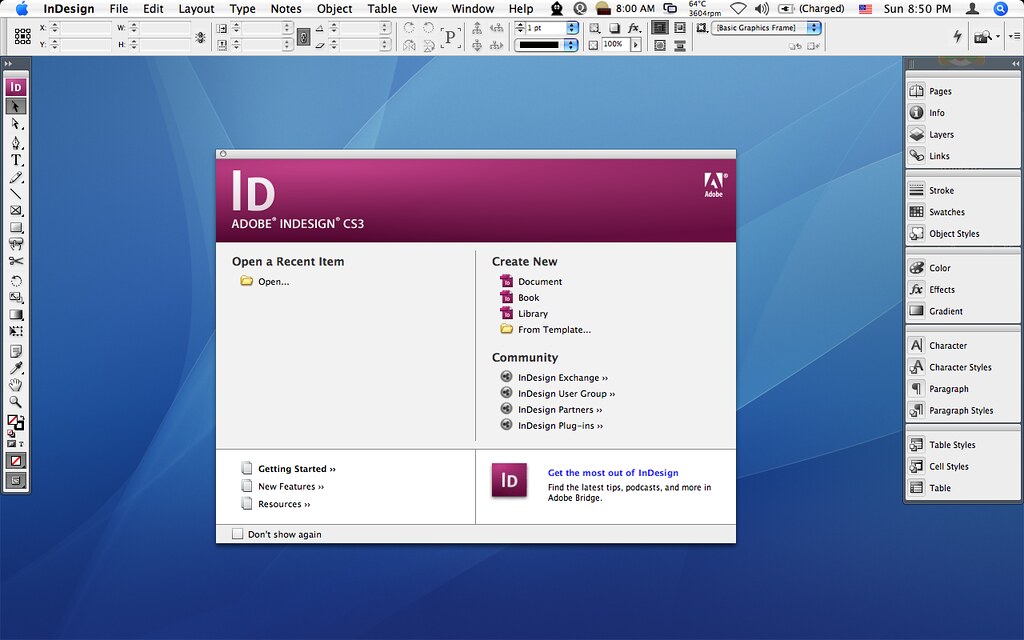
What is Adobe InDesign?
Adobe InDesign is the industry-leading desktop publishing and page design software for print and digital media. It allows graphic designers and desktop publishers to create beautiful layouts and images for print media such as flyers, brochures, magazines, posters, books, and newspapers. The interactive media such as the magazines on your smartphone and tablet you see are probably designed in InDesign and published with the Adobe Digital Publishing Solution. It is the ideal tool for creating multi-page documents and that involve heavy text, vector artwork and images. Although originally designed to be use for print media, InDesign has grown to be a cross platform solution for creating interactive documents such as PDFs, eBooks and interactive publications for mobile devices.
Difference between Photoshop and InDesign
Tool
– Adobe Photoshop is the world’s leading raster graphics editor and image manipulation program that packs all the creative tools to turn your imagination into vivid artwork. Adobe InDesign is the industry standard app for desktop publishing and page design ranging from print media to all kinds of digital publications. It is the ideal tool for creating multi-page documents that contain heavy text, vector artwork and imagery.
Use
– Photoshop is the go-to tool for digital imaging used by artists around the world for photography, design, photo and video editing, and more. It provides best tools and features for pixel-based image editing as well as vector graphics. It is also used for web designing, project layout, graphics creation, compositing digital art, and more. InDesign, on the other hand, allows you to create beautiful layouts and images for print media such as flyers, brochures, magazines, posters, books, and newspapers, all of which you can view on any format.
Photoshop vs. InDesign: Comparison Chart
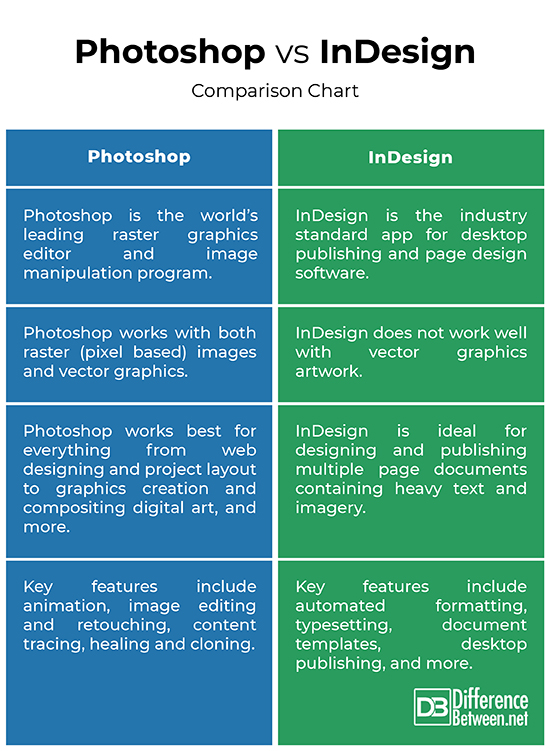
Summary
While both come from the house of Adobe and are great tools used for creating a variety of digital and print media, Photoshop works best for photo editing and digital artwork, while InDesign is the ideal tool for creating multipage documents that are heavy in text and imagery. InDesign’s flexible workflow integrates seamlessly with Adobe suite of mobile apps which allows you to create rich layouts, multi-column pages with text and graphics using a host of creative tools. Photoshop is a pixel-based image editor that focuses on manipulation and formatting of images that go on the Internet or any print media. Photoshop is the world’s leading authority on raster based image editing with limited functionality for vector based graphics.
What is the purpose of Adobe InDesign?
Adobe InDesign is the industry standard app for desktop publishing and page designing for both print and digital media, and other interactive publications for mobile devices. The idea is to create beautiful layouts and images for print media such as flyers, brochures, magazines, posters, books, and newspapers.
Is Photoshop or InDesign easier to use?
Photoshop is an image editing and manipulation tool, while InDesign is a leading app for designing and publishing multiple page documents containing heavy text and images. So, when it comes to projects that involve a lot of text, InDesign is most preferred choice because it simplifies tasks containing text. Photoshop, on the other hand, makes it easier to edit, manipulate and retouch images and videos.
What can InDesign do that Photoshop can’t?
While Photoshop can do almost everything InDesign does, even the documents that are heavy on text and imagery, InDesign does it even better and easier, thanks to a host of creative tools and interactive features. The ease with which InDesign handles print and digital media documents, Photoshop simply cannot. However, InDesign’s capabilities come to a halt when it comes creating vector graphics.
When should I use Photoshop vs. Illustrator vs. InDesign?
Photoshop is great for image editing and manipulation; in fact, it’s the industry leading software on image retouching. InDesign is the ideal tool for creating multi-page documents with heavy text and imagery for both print and digital media. Illustrator is not as good when it comes to photo editing or creating multi-page documents, for that matter, but it shines when it comes to creating gorgeous vector art and illustrations.
- Difference Between Caucus and Primary - June 18, 2024
- Difference Between PPO and POS - May 30, 2024
- Difference Between RFID and NFC - May 28, 2024
Search DifferenceBetween.net :
Leave a Response
References :
[0]Schwartz, Rob. Learn Adobe Photoshop CC for Visual Communication: Adobe Certified Associate Exam Preparation. California, United States: Adobe Press, 2016. Print
[1]Onstott, Scott. Adobe Photoshop CS6 Essentials. New Jersey, United States: John Wiley & Sons, 2012. Print
[2]Evening, Martin. Adobe Photoshop CS5 for Photographers. Abingdon, United Kingdom: Taylor & Francis, 2013. Print
[3]Image credit: https://pixabay.com/es/illustrations/photoshop-logotipo-s%c3%admbolo-adobe-1065296/
[4]Image credit: https://live.staticflickr.com/201/469276374_280f36037d_b.jpg
