Difference Between Sleep and Hibernate
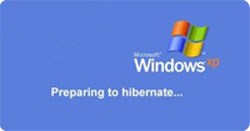
Both sleep and hibernate are commonly used power saving options provided by Windows to its users. However, both these options have a different approach towards power saving, the method and location of saving data and booting times. There are some situations where sleep is a better option than hibernate and some situations where it is just the vice-versa.
When the user opts for sleep, the computer goes to a state of low power and data present in the physical memory or the RAM is saved in the internal memory while the rest of the computer goes into a stand-by mode. On the other hand, when the user chooses hibernate as a power saving option, all data present in the RAM including browsers that are open and applications that are running will be written to the hard disk post which the computer shut down. All the data saved is stored in a file named as hiberfil.sys. Hiberfil.sys is a hidden file in the system and one can locate it in the root of Drive C.
To put the system on sleep or hibernate, all you have to do is press the power button once in the desktop. In a laptop, you will have to close the laptop lid. To work on the computer again, you should again press the power button in the desktop or reopen the lid in the case of a laptop. It takes a second or two for a computer to resume to normal from the sleep mode whereas waking up a computer from hibernation mode can take longer. The sleep mode takes less time than the hibernation mode because in the former the data is saved in the internal memory while in the latter, the data is written to the hard disk and it takes a little bit of time for the computer to reload all the saved data, open browsers and any running applications from the hard drive to the memory.
Also, the sleep mode is considered to be more energy efficient than the hibernation mode. However, if the power supply is switched off or the batteries get over, the user will lose all unsaved data as the data has been copied only in the internal memory. Using the hibernation mode is advantageous in this aspect as irrespective of scenarios like the power supply being cut off or batteries getting over, all your data will remain the same way as they were before you switched to hibernation mode. This is because of the fact that all data is saved safely in the file hiberfil.sys.
It is better to use the sleep mode if the user will be away from the computer for just a few minutes such as a quick stopover at the water cooler or a quick grab or bite during lunchtime. Users should opt for the hibernation mode when they will not be using the computer for a few hours such as closing the computer after finishing their day.
- Difference Between Schizophrenia and Psychosis - March 7, 2024
- Difference Between African and Asian Elephants - March 7, 2024
- Difference Between Sunscreen and Sunblock - February 15, 2024

It is an inactive state in endothermic animals, characterized by low metabolic rate, low body temperature, slow breathing and heart rate.
It is a winter survival strategy in animals. It becomes very difficult for some animals to find food in winter because main source of their food like plants and insects becomes short in supply. These animals solve this problem by deep sleep (hibernation) which helps to save energy in winter months without eating.
For more detail: http://termexplained.org/biology/hibernation/