Difference Between Vendor and Customer in QuickBooks
Managing transactions and reporting are one of the most important aspects of a business. To ease this, various applications, commonly referred to as application software are used to process and record transactions. Features of accounting software include accounts receivable, accounts payable, payroll and the general ledger, just to name a few. One of the most common accounting software is QuickBooks. Developed and marketed by Intuit, its features and products are aimed at offering on-premises accounting solutions for small and medium-sized organizations. Among its features include remote payroll outsourcing and assistance, online banking, remote access, reconciliations, and email functionality.
While using QuickBooks, a person may come across various name types such as the customers, employees and even vendors. All these are different in the role they play in a business setting as well as how they are recorded and should be differentiated accordingly.
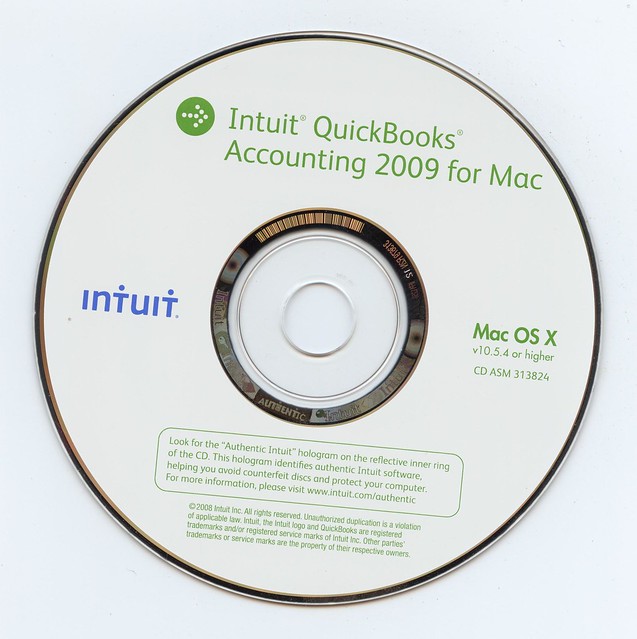
Who is a Vendor?
This is a person who sells a service or product. They can be categorized based on industry, geographic location as well as period they intend to supply a product or service. A customer who later serves as a vendor should be included in the customer as well as the vendor list for accurate reporting. The name should, however, be tagged or differentiated to avoid mixing of transactions. A simpler way of doing this is by tagging the customer account with a “C” and the vendor account with a “V”.
The vendor function is accessed using the vendor center icon.
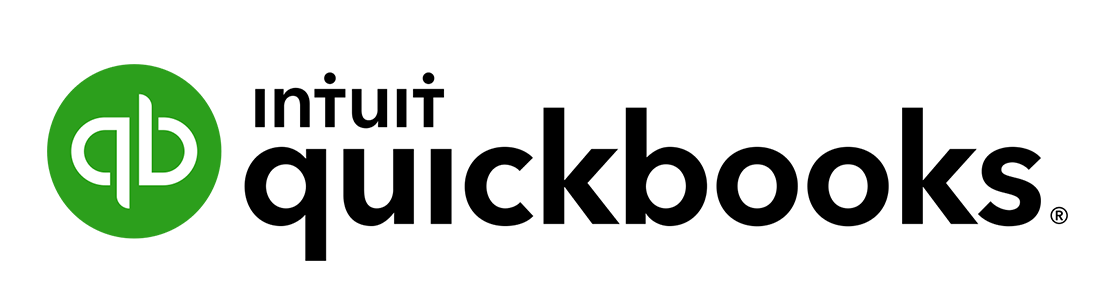
Who is a Customer?
These are persons who pay for products or services provided by a business and determine profitability as well as business continuity. A company should hence prioritize on customer satisfaction and retention. In QuickBooks, one can easily manage the customer list by merging, adding and even deleting unnecessary customer items.
The customer function is accessed using the customer center icon.
Similarities between Vendor and Customer in QuickBooks
- Both are important when it comes to financial recording and reporting.
- Both can be easily managed by merging, adding and even deleting unnecessary items
Differences between Vendor and Customer in QuickBooks
Definition
A vendor is a person who sells a service or product. On the other hand, a customer is a person who pays for products or services provided by a business.
Business relationship
A vendor has a business to business (B2B) relationship with a company while a customer has a business to customer (B2C) relationship with a company.
Objective
The objective of a vendor is to supply goods and services while the objectives of a customer are to purchase goods and services.
Access
The vendor function is accessed using the vendor center icon. On the other hand, customer function is accessed using the customer center icon.
Comparison Table: Vendor vs. Customer in QuickBooks
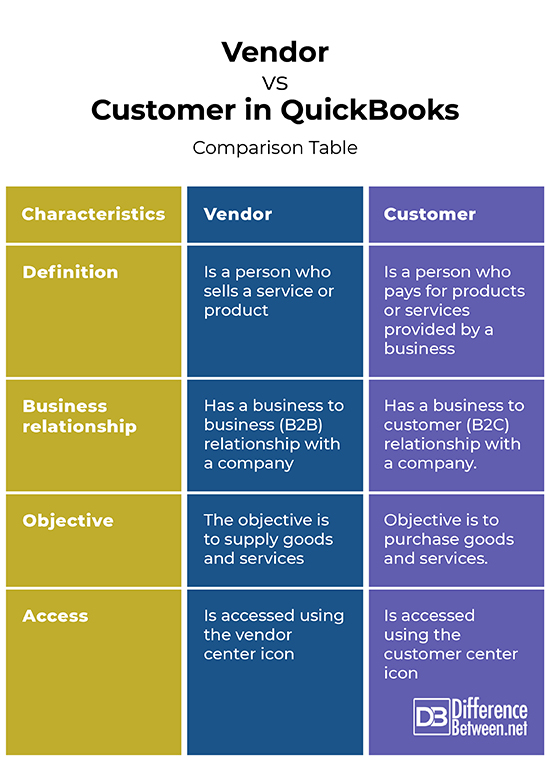
Summary of Vendor vs. Customer in QuickBooks
While both vendors and customers are important items in QuickBooks, they refer to different functions. While a vendor is a person who sells a service or product and has a B2B relationship in a business, a customer is a person who pays for products or services provided by a business and has a B2C relationship in business. Both, however, are important when it comes to financial recording and reporting.
- Difference Between Profit Center and Investment Center - July 2, 2022
- Difference Between Anti-Trust and Anti-Competition - June 6, 2022
- Difference Between Stocktaking and Stock Control - June 6, 2022
Search DifferenceBetween.net :
 Email This Post
: If you like this article or our site. Please spread the word. Share it with your friends/family.
Email This Post
: If you like this article or our site. Please spread the word. Share it with your friends/family.
1 Comment
Leave a Response
References :
[0]Image credit: https://www.flickr.com/photos/textfiles/26576206809
[1]Image credit: https://commons.wikimedia.org/wiki/File:Intuit_QuickBooks_logo.png
[2]Nelson Stephen. QuickBooks 2012 For Dummies. John Wiley & Sons Publishers, 2011. https://books.google.co.ke/books?id=NKk8oOhmms8C&pg=PA67&dq=difference+between+vendor+and+customer+in+quickbooks&hl=en&sa=X&ved=0ahUKEwiV9PrRgILkAhVvBWMBHfCrCugQ6AEIUzAI#v=onepage&q=difference%20between%20vendor%20and%20customer%20in%20quickbooks&f=false
[3]Biafore Bonnie. QuickBooks 2010: The Missing Manual. "O'Reilly Media, Inc." Publishers, 2009. https://books.google.co.ke/books?id=_9VtoOaB7dQC&pg=PA503&dq=difference+between+vendor+and+customer+in+quickbooks&hl=en&sa=X&ved=0ahUKEwiV9PrRgILkAhVvBWMBHfCrCugQ6AEIMjAC#v=onepage&q=difference%20between%20vendor%20and%20customer%20in%20quickbooks&f=false
[4]Mitchell Karen. Real Estate Investor's Guide to QuickBooks Desktop 2017. Online Accounting, LLC, 2017. https://books.google.co.ke/books?id=qTg7DwAAQBAJ&pg=PA38&dq=difference+between+vendor+and+customer+in+quickbooks&hl=en&sa=X&ved=0ahUKEwiV9PrRgILkAhVvBWMBHfCrCugQ6AEIPjAE#v=onepage&q=difference%20between%20vendor%20and%20customer%20in%20quickbooks&f=false


It has been so disturbing when it comes to differentiating the terms in business am realy happy to learn more detail today.