Difference between Opera and Opera Mini
Opera is a web browser that runs on Windows, Linux, and Mac desktops, and as a mobile app for Android, whereas the Opera Mini browser is only a mobile app compatible with most phones, such as Windows, Android, and iOS.
The Opera browser app has been available on the Google Play Store since 2012, and in 2014, Opera launched the Opera Mini app geared towards low-powered devices available to most phone manufacturers.
Analyzed by M2 Mobile Insights, Opera Mini’s background resource consumption and impact on performance on low-powered devices, measured significantly less than the Opera browser on Android.
The Opera Mini app consumes less resources at a lower rate, which is less than a quarter of data compared to the Opera browser when actively in use.
Compression for Performance
The Opera browser app is more popular in countries with high data availability, such as the USA and Japan, whereas the Opera Mini browser is widely-used in places with more inferior network infrastructures like India.
The biggest difference between Opera and Opera Mini is how the web pages are compressed.
Being a cloud-based browser, Opera Mini requires minimal storage on a device as all browsing moves through the Opera servers. The servers perform up to 10% compression of the original size of all images and text in the web pages. This is how Opera Mini copes so well in network areas that suffer intermittent internet access, congestion, and high mobile data rates.
Opera Mini’s compression makes it lighter compared to the standard Opera browser.
The Opera browser compression is based on the device’s accessible network performance and does not compress the web pages by default, whereas Opera Mini sends requests to their servers that download and compress the web page before sending it back to the device browser, thus providing increased performance.
Opera Turbo can be enabled in the Opera browser as a service offering high compression where Opera Mini provides extreme compression.
Security
The Opera browser has one up on Opera Mini when it comes to security. Opera replaced its engine with Chromium – the same engine used by Chrome, and by doing this, the Opera browser made leaps and bounds in its security, becoming the preferred browser over Opera Mini with secure site browsing.
Opera Mini has perceived security risks with the their compression services decrypting web pages remotely. Although the connections to the Opera Servers are encrypted when visiting a secure web page, the compression technology has to access the version of the web page that is unencrypted so there is no strict end-to-end encryption between the client and remote server.
Because both Opera browsers have a very small market share (1-2%), compared to the major browsers, it’s a case of security through obscurity, where less focus is on the smaller players. So it may not increase security but it does help.
User Experience and Other Features
There are features common to both browsers even though the user interface differs somewhat.
With Opera Mini’s page compression, the servers also optimize the web pages for mobile device screens, so some sites display better on Opera Mini than on Opera’s full-fledged browser.
The Opera browser provides a better user experience as the data is not compressed to the maximum, so the graphic content loads without changing the original content. It allows users to view heavy JavaScript content, whereas Opera Mini doesn’t provide such a rich experience as its’ focus is on maximum page compression.
Speed Dial
The Speed Dial is a feature common to the Opera and Opera Mini browser for quick access to favorite pages. This feature is basic in Opera Mini, whereas it is more accessible and sophisticated in the Opera browser and favorites added to the Speed Dial can be synced with an Opera account (in the cloud).
Discovery
The Opera browser contains a Discover section for quick access to the latest web content and feeds that can be customized according to what the user wants to see such as health, entertainment, sports, finances, crime, motoring, etc.
Although Opera Mini has something similar, its more basic and found on the Home tab which automatically shows the latest content from favorite and social networking sites.
Tools and Menus
Although both browser apps are similar with the top toolbar providing the address and search field in a one-touch option, the pop up settings menu differs between the two.
In Opera Mini, the app menu pops up vertically, in some cases, hindering the full page view, whereas the Opera browser has a horizontal menu to sign into an Opera account, and access other navigation controls and is better designed with a less cluttered feel.
Opera Mini’s app menu does have a very useful feature enabled by default. For those curious about data savings, an indicator shows how much data was saved through the browser’s compression. By clicking on this option, a new page opens with graphs, settings, and details on ads blocked and data saved, whereas in Opera’s browser app, this feature has to be manually enabled via the app settings menu.
Browsing
Opera and Opera Mini both support tabbed browsing with normal and private viewing modes, however only the Opera app offers the option to full a page in Reader mode, which provides a formatted page without ads and links for better reading.
Summary
Although both browsers are stable and popular, each one is geared towards different scenarios.
While the Opera browser is better for use with good internet connectivity, page rendering without compromise, and frequenting secure sites, Opera Mini is better suited if traveling or living in areas with limited connectivity, high mobile data rates or if using a low-powered device that struggles to manage rich content.
Recently, the Slant community survey ranked Opera 3rd and Opera Mini 6th in a poll for “The Best Android Web Browsers”, citing reasons such as being able to add filter lists and using the fast, built-in ad-blocker.
Many users install both browsers and simply use as is required!
| Component | Opera for Android | Opera Mini |
| Device compatibility | Android | Most mobile devices including Windows, Android, and iOS. |
| App size | 20MB | 900kb |
| Rendering | Downloads HTML from a web server and renders the website on a mobile device. | Downloads an optimized and compressed version of the web pages (Opera Binary Markup Language/OBML). |
| Resource Consumption and Data Usage | By default resource intensive as all pages are downloaded from a site which uses a considerable amount of bandwidth (Opera Turbo can be enabled manually). | As the rendering task is done on the proxy server, resource consumption is low with processing, memory, and bandwidth requirements. |
| Performance | Opera uses the Chromium engine so have a similar user experience as Googl and has a one-touch URL/search bar, and is fairly light and fast. | Much faster and leaner than Opera, which is especially noticeable on low-powered devices and on slow networks; however it is not designed to be a full-fledged browser as it is intended for speed and compression. |
| HTML5 or Flash support | Yes | No |
| Support for add-ons | Matured | Infancy (in beta) |
| User agent switching | Customize the browser’s user agent to choose if the pages are viewed for mobile or desktop site. | Not available. |
- Difference between a Server and Database - November 2, 2017
- Difference between a Managed and Unmanaged Switch - October 24, 2017
- Difference between Desktop and Laptop - October 20, 2017
Search DifferenceBetween.net :
2 Comments
Leave a Response
References :
[0]Opera Software. “Data savings and turbo mode”. Opera.com/turbo http://www.opera.com/turbo
[1] M2Catalyst. “Worldwide App Usage Trend”. m2mobileinsights.com. August 2017. http://www.m2mobileinsights.com/app-insights.html
[2] http://www.opera.com/turbo
[3] http://www.opera.com/help/mini/android#security
[4] https://www.slant.co/versus/5227/17583/~opera_vs_opera-mini

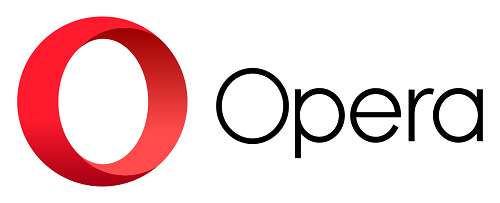

I like opera
Wtf is this racist blog, countries like India have faster internet than most nations while also being may cheaper than most of them.