Difference Between iPhoto Album and Smart Album
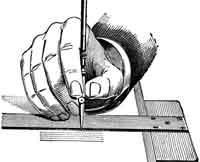
iPhoto Album Vs. Smart Album
iPhoto is a popular application software used by Apple PCs. The interface is very intuitive and it is a user-friendly application that enables the user to easily edit and organize their stored digital images and photos. While it is very easy to use, it does not offer as many features as dedicated software for photo editing and manipulation. One of the most utilized features of the iPhoto application is creating albums for easy compilation and retrieval of photos from iPhoto events. A user can take this a step further by utilizing the Smart Album function. There are a few differences between the iPhoto’s standard albums and the Smart Album features.
iPhoto is actually one of the applications found in the iLife suite that is available for Macintosh PCs. This software application permits the user to upload photos from a compatible device such as a digital camera, an iPhone, other media like from a usb port, from the cd, as well as directly from the internet. The iPhoto application is able to use most image formats available such as jpegs and Adobe’s image formats like png and psd. From there, the user can then organize these images into ‘events’. An iPhoto event serves as the main grouping for a series of images uploaded at a certain point in time. This is when an iPhoto album can be created.
An iPhoto album allows the user to make it more convenient to locate and access related images. For instance, the user may have uploaded images for use on their personal website at different dates and times, thus creating different events for each one. The user may then create an album by clicking the ‘new album’ command. Doing so will create an empty album that the reader can rename to whatever they want (let’s say MY WEBSITE for the purpose of this discussion). The user may then select images that he wants from the events. Just drag and drop these images and, voila! The album is now filled with the said images. A user may further define the content with ratings and keywords.
Creating a Smart Album takes a bit more time but it does make it more efficient in categorizing and compiling related images. The Smart albums are far more versatile as the user can determine conditions that constantly monitor any changes in the iPhoto library and events. A Smart Album is selected from the choices available in the iPhoto interface (just a bit below the previously mentioned ‘New Album’ command). Once this is done, a new screen is pulled up that asks the user for conditions that the Smart Album will monitor and use in compiling the images. The user may specify certain text, descriptions, dates, events, file names, keywords, ratings, title, even the type of camera used or the condition of the image (flash, shutter speed, etc…).
After choosing what the conditional statements the Smart Album will recognize, the user is then prompted to choose what conditions based on these statements that will be dynamically monitored by the system. For instance, the user could define a conditional statement as ‘keyword’ then the condition as ‘contains’ and then fill up the line with the word ‘website’. Afterwards, any image with that name will automatically be compiled in the Smart Album after you create it and will constantly monitor new images with that ‘keyword’! Furthermore, it can be duplicated if you tend to create multiple albums with the same condition and you can edit conditions to change the criteria. After doing the latter, the contents of the Smart album will change accordingly.
One thing that the user should remember though is that both the iPhoto Album and the Smart Album don’t have the actual images in their folders; the images remain in the Events. The iPhoto Album and Smart Album merely allows the user to access and compile these images more conveniently and efficiently.
Summary:
1.
iPhoto Albums lets the user set distinctions for the images in the folder with keywords and ratings; the Smart Album can use these conditions to monitor and compile the images.
2.
iPhoto albums let a user drag and compile images from events and manually add distinctions; iPhoto Smart albums let the user set conditions for automatically doing the same.
3.
Both the iPhoto Album and the iPhoto Smart Album do not actually contain the images; the images remain in the Events in the iPhoto library.
- Differences Between Fraternity And Sorority - January 8, 2014
- Differences Between Lucite and Plastic - January 7, 2014
- Differences Between Oil and Butter - January 6, 2014
