Difference Between pCloud and Sync
There are multiple options for storing files in the cloud with top cloud service providers such as Dropbox, Google Drive, iCloud, pCloud, Sync.com, and so on. But, we pit the two of the best cloud storage providers – pCloud and sync.com – against each other to see which one is the better choice. Both services offer a free plan with limited options and storage along with several paid plans that offer more storage and options. Both are among the most secure and best zero-knowledge cloud storage providers out there. So, let’s take a look how they stack up against each other.

What is pCloud?
pCloud is one of the most secure and cost-effective cloud storage providers and the first cloud service provider to offer a lifetime subscription option. pCloud is your one-stop-shop for all your cloud storage needs; it is where you can safely store all your files and documents, and access it from anywhere and anytime you want. pCloud is fairly new to the game, but it is versatile and easy to use, and its 10 GB free cloud storage offering is what gives pCloud an edge over its competitors, including sync.com. It is a cloud storage platform that makes storing files easier than most of its rivals, and its lifetime plans is where it truly shines.

What is Sync.com?
Sync.com is yet another popular and equally secure zero-knowledge cloud service provider trusted by over 700,000 businesses and individuals worldwide. It is one of the few online file sharing services that does take your privacy very seriously. Sync.com is a Canadian company whose prime directive is to protect our privacy. It is a very secure cloud storage service that’s designed from the ground up to protect user privacy. Sync does not allow anyone to see your data and it encrypts all your data at source. This means, once you’re done uploading, it’s encrypted and no one except you has the decryption key.
Difference between pCloud and Sync.com
Value
– Both pCloud and sync.com are among the most cost-effective cloud service providers out there and both offer free plans too with limited options and storage of course. pCloud offers 10 GB of cloud storage space free of cost while sync.com offers only 5 GB for free. However, Sync.com offers an extra gigabyte per referral with no limit to how many people you can refer, while pCloud gives you $5 for each referral. This makes sync.com more attractive as a free service. pCloud offers a great deal on its lifetime plans and it has an edge over sync.com when it comes to monthly plans which is great.
Synchronization
– There are multiple sharing options available straight from the pCloud cloud interface which is very clean and versatile. You can share files with even those not using pCloud. Data syncs seamlessly across all your devices once you’ve finished uploading to pCloud. You can even backup your favorite pictures and videos with just one click. Sync.com, on the other hand, is simply faster than pCloud and because of selective syncing which allows you to select which folders get synced and which don’t. And with automatic syncing, you can access your file from anywhere you want.
Security
– pCloud provides a unique client-side encryption functionality which restricts any kind of unauthorized access, meaning no one except you can access the files. pCloud Crypto is probably the most secure way to encrypt data, but it is not for free. pCloud also lets you set separate permissions for folders and files in them, but overall it’s a little less granular than its counterpart. Sync.com, on the other hand, lets you do something unique – it allows you to set zero-knowledge security passwords on shares. So, sharing with sync.com is a bit more secure than with pCloud.
Features
– The main selling point of sync.com is that it offers two-factor authentication while pCloud does not. Additionally, zero knowledge security comes built-in with sync.com, while you have to pay for it when using pCloud, which is called pCloud Crypto. The pCloud Crypto is a rather expensive service at $3.99 per month (for annual subscription), or $4.99 per month on a month-to-month basis. For Business plans, it is free of charge. Sync.com also respects your privacy, but its file-sharing features are where it really shines. It also has some impressive security features as well.
pCloud vs. Sync.com: Comparison Chart
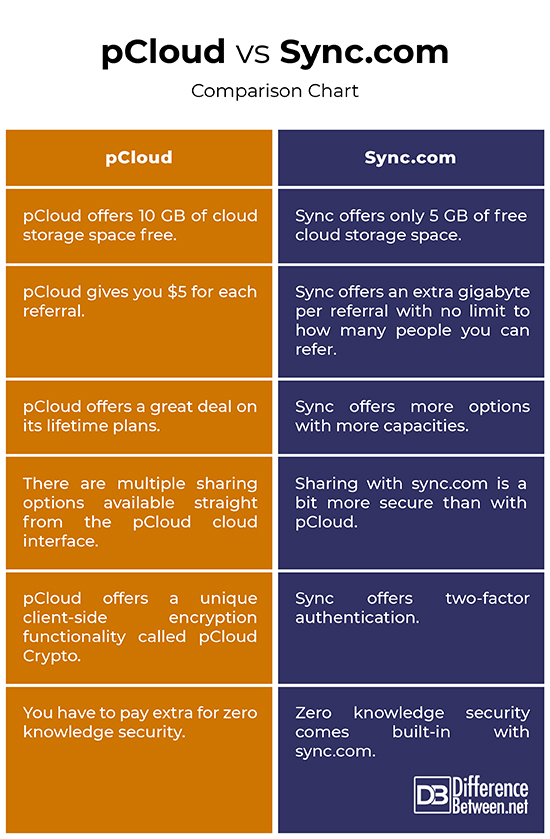
Summary
Both are among the most secure and best zero-knowledge cloud storage providers out there designed with privacy in mind. Sync.com has been designed from the ground up to respect user’s privacy and its file-sharing features are truly a winner. Although, pCloud offers multiple file-sharing options straight from its easy-to-use pCloud interface, sharing with sync.com is a bit more secure than with pCloud. However, pCloud makes storing files easier than most of its rivals, and its lifetime plans is where it truly shines. In addition, sync offers zero-knowledge security right out-of-the-box, while pCloud offers it as a paid service. The best-selling point of sync.com is that it offers two-factor authentication while pCloud does not. However, the decision of which service is better coming down to your cloud needs. It all boils down to which service you need the most and which you don’t.
- Difference Between Caucus and Primary - June 18, 2024
- Difference Between PPO and POS - May 30, 2024
- Difference Between RFID and NFC - May 28, 2024
Search DifferenceBetween.net :
 Email This Post
: If you like this article or our site. Please spread the word. Share it with your friends/family.
Email This Post
: If you like this article or our site. Please spread the word. Share it with your friends/family.
Leave a Response
References :
[0]Wheeler, Aaron and Michael Winburn. Cloud Storage Security: A Practical Guide. Amsterdam, Netherlands: Elsevier, 2015. Print
[1]Ahlgren, Matt. “pCloud vs Sync Comparison.” WebsiteHostingRating.com, Search Ventures Pty Ltd, 14 July 2020, https://www.websitehostingrating.com/pcloud-vs-sync/. Accessed 24 July 2020.
[2]Miladinović, Dejan. “Sync.com vs pCloud – Every Inch Explored!.” CloudStorageInfo, Cloudstorageinfo.org, 7 July 2020, https://cloudstorageinfo.org/sync-com-vs-pcloud. Accessed 24 July 2020.
[3]Image credit: https://www.needpix.com/photo/1562325/sync-cloud-cloud-computing-servers-the-combination-of-data-storage-business-data-storage
[4]Image credit: https://upload.wikimedia.org/wikipedia/commons/thumb/6/62/Pcloud-logo.svg/500px-Pcloud-logo.svg.png

