Difference Between Procreate and Illustrator
Procreate and Illustrator are the two big names in the digital art world that provide designers and illustrators the right tools to showcase their creative work. Loved by professional artists and aspiring wannabes alike, both are different digital art programs used for very different purposes. Procreate is meant for hand drawings and to be used with a stylus, while Illustrator is a professional graphics software used to create drawings, illustrations and artwork. But which one’s right for you?

What is Procreate?
Procreate is a one of the leading design apps and software designed exclusively for iOS and iPadOS. Procreate is a great tool for anyone wanting to recreate the natural sense of physical drawings with a hint of digital touch. Packed with a whole suite of creative artistic tools, including hundreds of handmade brushes, Procreate gives you everything to create lifelike strokes, textures, expressive sketches, beautiful paintings, and stunning illustrations all in a super mobile and easy-to-use interface. Procreate is basically a design app of hand drawn raster images meant specifically to be used on the iPad Pro with the creative and versatile Apple Pencil. The iPad is a powerful tool and Procreate transforms iPad into your own digital canvas that you can take anywhere you want to create beautiful artworks.

What is Adobe Illustrator?
The Illustrator is the industry-standard professional vector based graphics program designed for creating vector designs on your computer with not much of the hand drawing involved. Developed and marketed by Adobe, Illustrator is a professional graphics app that brings your creative imagination to life with shapes, colors, effects and typography. It is the one of the leading designer tools used by millions of skilled professionals and aspiring artists alike to create everything, from custom shapes, logos and icons to gorgeous artwork, illustrations, product packaging and billboards. Available for both mobile devices and desktop, Illustrator uses vector curves and shapes to build and design objects, from simple icons to logos, maps and more complex illustrations. It is fairly customizable, so you can arrange panels, tools and menus to suit your style and flow. The variety of drawing tools allows you to easily create and edit shapes, add patterns or special effects.
Difference between Procreate and Illustrator
Tool
– Both Procreate and Adobe Illustrator are amazing design tools used to create beautiful artwork from simple and complex illustrations. Both are packed with a ton of features and tools to help you showcase your creative artwork. However, Procreate is a pixel-based design app and software of hand drawn raster images designed to be used exclusively for the iPad with the Apple Pencil. Adobe Illustrator, on the other hand, is vector-based professional graphics software designed for creating vector designs on your computer with not much of the hand drawing involved.
Use
– Procreate is an iPad-exclusive design tool that allows you to recreate the natural feel of physical drawings that resemble traditional drawing but with a digital touch. Procreate offers all the necessary tools and features to let you work digitally to create lifelike strokes, textures, expressive sketches, beautiful paintings, and stunning illustrations while creating a familiar experience of pens, pencils and paint on paper. Adobe Illustrator, on the other hand, is used as part of a much larger design workflow and it does not use pixels. It allows for infinite scaling and uses vector curves and shapes to build and design objects, from simple icons to logos, maps and more complex illustrations.
Scalability
– Adobe Illustrator’s vector design capabilities are truly unmatched when it comes to scaling your designs up or down or to the exact level you want without losing the quality of the image. Vector designs are created with mathematical equations and geometric primitives, unlike raster art, which is created with colorized pixels. So, vector designs allow you to create art that is clean and which can be scaled infinitely, without any quality degradation. Procreate is not as scalable as Illustrator, but it still shines when it comes to drawing by hand with a stylus.
Procreate vs. Illustrator: Comparison Chart
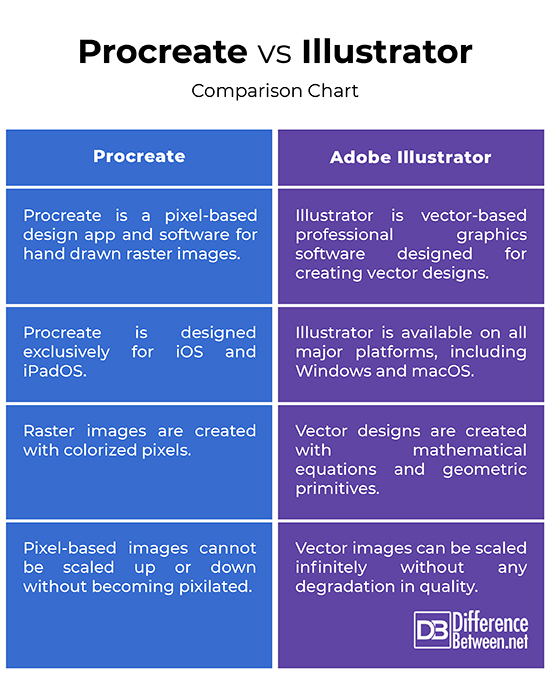
Summary
While both Procreate and Adobe Illustrator are great design tools for creating free-form objects, Illustrator is industry-standard vector-based design software used by millions of skilled professionals and aspiring artists alike to create everything, from custom shapes, logos and icons to gorgeous artwork, illustrations, product packaging and billboards. Procreate, on the other hand, is a simple, easy to use pixel-based drawing tool available exclusively for the iPad to mimic hand-drawn artwork with digital tools. Procreate is one of the best drawing apps for iPad out there, but it fails to shine when it comes to scaling capabilities.
Is Procreate better than Illustrator?
Procreate is a simple, easy to use pixel-based drawing app for the iPad Pro that allows illustrators and graphic designers to create stunning illustrations and beautiful artwork. However, Procreate is a raster-based program that has its own limitations, compared to vector-based designs. It does not allow you to vectorize your work, which is something Illustrator is very good at. So, it is better, depending on what you plan on doing with it.
Do professional illustrators use Procreate?
Procreate is ideal for digital illustration and is equally loved by professional designer and illustrators who want to have more creative control over their artwork. Procreate is an iPad-exclusive app, so anyone who want to have the freedom to create images on the go, iPad can be a powerful tool
Is Procreate better than Photoshop?
Procreate is for anyone who is comfortable with a raster based program and likes to create specific artwork with a lot of customizations. After all, the iPad is a powerful tool that gives you the freedom to draw and paint digitally whenever and wherever you choose. But, Photoshop is the predominant photo editing and manipulation program that comes with professional tools to bring your ideas to life.
- Difference Between Caucus and Primary - June 18, 2024
- Difference Between PPO and POS - May 30, 2024
- Difference Between RFID and NFC - May 28, 2024
Search DifferenceBetween.net :
Leave a Response
References :
[0]Moore, Rick. UI Design with Adobe Illustrator: Discover the ease and power of using Illustrator to design Web sites and apps. California, United States: Adobe Press, 2012. Print
[1]Karlins, David. Adobe Illustrator CC For Dummies. New Jersey, United States: John Wiley & Sons, 2020. Print
[2]Brown, Liz K. Hand Lettering on the iPad with Procreate. California, United States: Rocky Nook, Inc., 2020. Print
[3]Jone, Dani. The iPad for Artists: How to Make Great Art with the Digital Tablet. London, United Kingdom: Hachette UK, 2018. Print
[4]Image credit: https://en.wikipedia.org/wiki/Adobe_Illustrator#/media/File:Adobe_Illustrator_CC_icon.svg
[5]Image credit: https://live.staticflickr.com/65535/50559408446_45350451d2_b.jpg
