Difference Between USB and Bluetooth Speaker
Listening to music has never been so fun and easy with these new and advanced portable wireless speakers. In this wireless era, portable speakers are your go-to jukebox that carries your music everywhere you go. In fact, portable speakers have come a long way since the evolution of digital media took over most of the audio world. We live in a time where listening to music on-the-go has become easier than ever. And with music players and compact disks on the verge of extinction, the speakers of today come with standard connectivity options such as USB and Aux, while there are truly wireless options such as Bluetooth speakers. But the question remains – which is the better option when it comes to listening to music, USB or Bluetooth speaker?

What is a USB Speaker?
Universal Serial Bus, or commonly referred to as USB, as the name suggests, is a common interface that allows communication between devices and a personal computer. Most speakers connect to the computer’s sound card via the 3.5mm audio jack and the sound card then plays audio using the audio drivers. However, USB speakers completely bypass the computer’s sound card and instead plug directly into the USB port. Because most of the functions of the sound card are moved to the speakers in a USB setup, raw digital audio signals flow from the system out the USB port to the speakers where it gets converted to analog audio. Like other USB peripherals, USB speakers are also plug-and-play which makes them easily recognizable by the computer system as a removable USB device.

What is a Bluetooth Speaker?
Bluetooth speaker is a type of wireless speaker that receives audio signals using RF waves rather than over audio cables. In the last couple of years, Bluetooth speakers have gone from an interesting option to mainstream. But the quality of audio can vary from USB to Bluetooth speakers. Bluetooth speakers are basically loudspeakers that work with your Bluetooth-enabled devices. They are totally wire-free aimed at improving convenience and comfort of listening music on-the-go. With Bluetooth, things get much easier, and Bluetooth speakers are no exception. Unlike the regular speakers which are connected via cables, Bluetooth speakers are truly wireless meaning there are no cables and no cables means no unnecessary clutter. Today Bluetooth speakers come in a range of form factors such as rectangle, cylindrical, and so on. Bluetooth speakers, however, need to be paired with another Bluetooth device for them to play music.
Difference between USB and Bluetooth Speaker
Connectivity
– USB speakers, like other USB peripherals such as mice and keyboard, are plus- and-play devices that plug directly into your personal computer or laptop via the USB port in the rear side of your PC or at the side of your laptop. They simply connect to your system like a USB flash drive – they are immediately recognized as soon as you plug it into the port. Bluetooth, on the other hand, is the most used technology used for wireless audio connection, mostly Bluetooth speakers and headphones. Unlike the USB speakers, the Bluetooth speakers are connected wirelessly with no wires or cables.
Working
– USB speakers are hot swappable meaning they can be safely plugged in and out while the computer system is powered on and running. USB speakers completely bypass the computer’s sound card and instead plug directly into the USB port. Raw digital audio signals flow from the system out the USB port to the speakers where it gets converted to analog audio. Bluetooth, on the other hand, is a wireless communication technology that use radio frequency waves to connect with other Bluetooth enabled devices such as laptop, smartphone, etc. Bluetooth speakers use the same signal frequency range as that of cordless telephones.
Power Consumption
– USB speakers draw power from the computer system itself, while their Bluetooth counterparts need more power to deliver the right balance of sound and draw power from the built-in amplifier. Bluetooth speakers usually consume less power but that depends on the form factor. There are ultra-portable Bluetooth speakers which are easy to carry and consume very less power compared to the semi-portable ones which are definitely not pocket-friendly and consume significant power, especially the big sound bars with 2.1 channel spread. Depending on the battery, they can run effectively from 8 – 12 hours.
Portability
– When it comes to portability, Bluetooth speakers are undoubtedly the best way to enjoy your favorite music on-the-go. The ultra-portable speakers are the way to go, for the ones who regularly do trekking and camping because they are easy to carry and they fit right into your bag. And the best part, it does not take much to pair the two devices and start streaming audio. They come in a variety of shapes and sizes to fulfill a variety of needs. Plus their sheer size makes them easy to carry with ease and just anywhere you want.
USB vs. Bluetooth Speaker: Comparison Chart
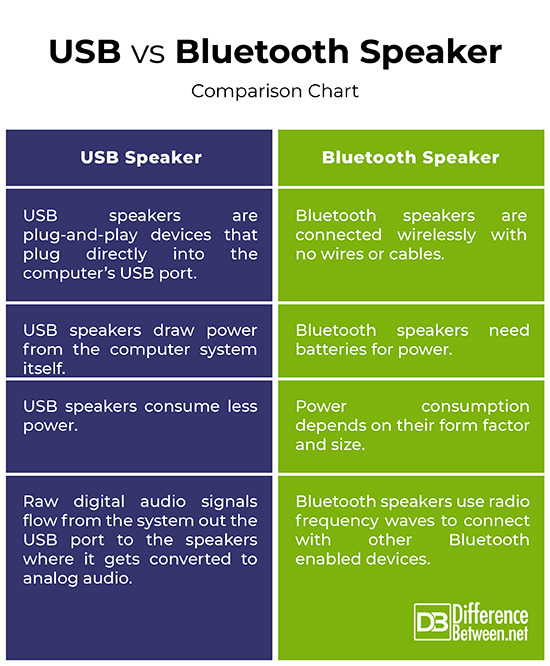
Summary of USB vs. Bluetooth Speaker
Bluetooth is definitely one of the most popular and widely used wireless technologies out there – the same technology which is used in a wide range of computer peripherals such as mice, keyboard, etc. That being said, Bluetooth speakers are a way to go, when it comes to portability and ease of use. They are the best way to enjoy your music on-the-go. USB speakers, on the other hand, are simple plug-and-play audio players that plug directly into your compute or laptop’ USB port.
- Difference Between Caucus and Primary - June 18, 2024
- Difference Between PPO and POS - May 30, 2024
- Difference Between RFID and NFC - May 28, 2024
Search DifferenceBetween.net :
1 Comment
Leave a Response
References :
[0]Axelson, Jan. USB Complete: The Developer's Guide, Fifth Edition. Madison, Wisconsin: Lakeview Research LLC, 2015. Print
[1]Press, Barry and Marcia Press. PC Upgrade and Repair Bible (Desktop Edition). Hoboken, New Jersey: John Wiley & Sons, 2004. Print
[2]Briere, Danny and Pat Hurley. Wireless Home Networking for Dummies. Hoboken, New Jersey: John Wiley & Sons, 2010. Print
[3]Image credit: https://commons.wikimedia.org/wiki/File:JBL_Flip_3_bluetooth_speaker_(DSCF2653).jpg
[4]Image credit: https://commons.wikimedia.org/wiki/File:Logitech-usb-speakers.jpg

Dear,
I am a computer businessman. Pls send BT speaker price and pic.
Thanks.
Swapan.