Difference Between BSSID and SSID
The IEEE 802.11 architecture comprises several components: the STA, the access point (AP), the basic services set (BSS), and the extended services set (ESS). The standard defines the basic service set (BSS) as the building blocks of a wireless LAN. It is basically a term used to describe the stations which may communicate with each other within a network. The terms BSSID and SSID are used to describe sections of a wireless network. However, the two terms are often confused with one another. Let’s take a look at some key distinction points between the two.

What is SSID?
When you join a wireless network from any WiFi-enabled mobile device, you are given a couple of options to connect to. There are called service set identifiers, or SSIDs. An SSID is a unique identifier used by a client to establish a connection to a particular wireless network. When devices within a network need to communicate with each other, they need to identify the WLAN. Identification is handled through a unique value given to that WLAN, known as the SSID. There are multiple WLANs that can coexist, so the SSID has to be unique.
In layman’s terms, an SSID is the name of a WiFi network that acts as a single shared password between access points and clients. Because an SSID is a unique alphanumeric string of characters given to a WLAN, all devices and access points present in the WLAN must use the same SSID. An AP can provide multiple SSIDs on the same channel through the use of the same or multiple interfaces.

What is BSSID?
An extended service set (ESS) has two types of SSIDs. First, there is the SSID for the entire ESS, which many sometimes be referred to as an Extended Service Set ID (ESSID). Within the ESS, each WAP has its own SSID, which is referred to as the Basic Service Set ID (BSSID). A BSSID is basically the MAC physical address of the wireless router or the access point. It is the unique identifier for a BSS. It is the Layer 2 identifier of each individual BSS. It is often confused with the SSID. But the BSSID is a 48-bit MAC address of an access point’s radio card. Some manufacturers allow for multiple BSSIDs to be connected to a single access point radio or a single common BSSID can be shared among many access points.
Difference between BSSID and SSID
Terminology
– It is sometimes easy to confuse the basic service set identifier (BSSID) with the service set identifier (SSID). An SSID is the name of the network that acts as a single shared password between access points and clients. The SSID is the logical name of the WLAN that is user configurable. The BSSID, on the other hand, is the Layer 2 MAC address of an AP provided by the hardware manufacturer.
Identification
– The SSID is a unique name given to a WLAN, and all devices and access points present in the WLAN must use the same SSID. It is necessary for any device that wants to join the WLAN to give the unique SSID. However, SSID does not provide security to WLAN. The BSSID is the MAC address of the corresponding WAP used to describe sections of a WLAN. The BSSID uniquely identifies the access point’s radio using a MAC address, while the SSID is the name of the network that allows devices to connect.
Format
– Typically the SSID is a name given by us to easily define the network. An SSID is a unique alphanumeric string of characters that is limited to 32 characters. It acts as a shared password between access points and clients. An SSID distinguished between multiple WiFi networks. The BSSID is a 48-bit identifier for basic service set that uniquely identifies the network interface adapter. It’s a combination of hexadecimal numbers just like your computer’s MAC address.
BSSID vs. SSID: Comparison Chart
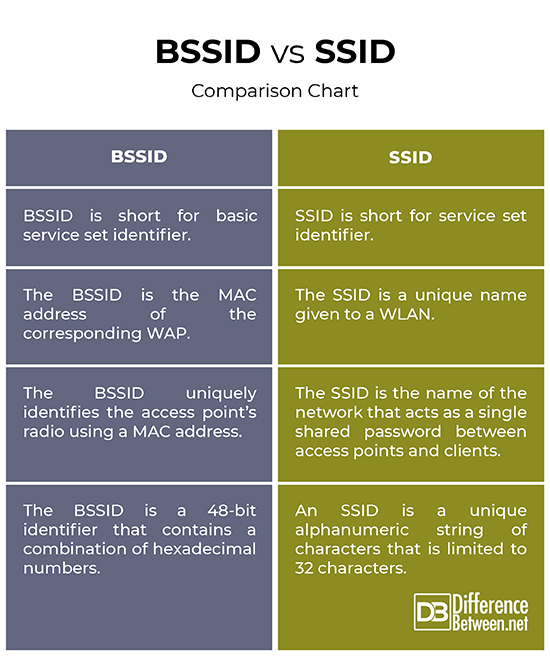
Summary
In layman’s terms, an SSID is the name of a WiFi network used by a client to establish a connection to that particular wireless network. It is a 32-bit alphanumeric address, but it does not provide security to the network, as it can be sniffed in plaintext from packets. The BSSID is a 48-bit hexadecimal number just like the MAC address of a computer which uniquely identifies the access point’s radio using a MAC address. It is usually the MAC address of the corresponding WAP, while the SSID is a unique name given by humans to identify the network.
How do I find my BSSID and SSID?
The SSID is the name of your wireless network you’re connected to and can be found at the bottom right corner of the desktop. There is a list of networks you can see and the network that says connected is your SSID. To find your BSSID, use command prompt and type in “netsh wlan show interfaces”. You can see your BSSID address in front of the BSSID field.
Is MAC address same as SSID?
The BSSID is the MAC address of the wireless access point (WAP) you’re currently connected to. The MAC address identifies the device on a particular network.
Is the SSID the same as the WiFi address?
SSID is the technical name for your WiFi network you use to establish a connection to that wireless network.
What is a router BSSID?
A router’s BSSID is basically the MAC physical address of the wireless router or the radio interface the client device is currently connected to.
What is WPA2 used for?
WPA2 is an updated version of WPA that uses AES (Advanced Encryption Standard) encryption to secure the vast majority of WiFi networks. It provides stronger data protection and network access control.
What is BSSID how it is used?
The BSSID is the MAC address of the corresponding WAP that is used to uniquely identify the access point’s radio using a MAC address.
- Difference Between Caucus and Primary - June 18, 2024
- Difference Between PPO and POS - May 30, 2024
- Difference Between RFID and NFC - May 28, 2024
Search DifferenceBetween.net :
 Email This Post
: If you like this article or our site. Please spread the word. Share it with your friends/family.
Email This Post
: If you like this article or our site. Please spread the word. Share it with your friends/family.
Leave a Response
References :
[0]O'Hara, Bob and Al Petrick. IEEE 802.11 Handbook: A Designer's Companion. New York, United States: IEEE Press, 2005. Print
[1]Bosworth, Seymour. Computer Security Handbook. New Jersey, United States: John Wiley & Sons, 2014. Print
[2]Fox, Richard and Wei Hao. Internet Infrastructure: Networking, Web Services, and Cloud Computing. Florida, United States: CRC Press, 2017. Print
[3]Ethical Hacking and Countermeasures: Secure Network Operating Systems and Infrastructures (CEH). Massachusetts, United States: Cengage Learning, 2016. Print
[4]Bartz, Robert J. CWTS: Certified Wireless Technology Specialist Official Study Guide: (PW0-071). New Jersey, United States: John Wiley & Sons, 2012. Print

