Difference Between GoToMeeting and GoToWebinar
Cloud is the future. Cloud computing has changed the face of IT, opening up new opportunities for businesses and organizations that stand to profit from the technological evolution. Companies have already moved much of their IT infrastructure – not just databases, but files, applications, servers, everything – into the cloud. There are a host of cloud-based services to meet the today’s business needs and IT challenges. But among the host of cloud-based services, the most popular are those that provide for online meetings. These services allow multiple people to host meetings in the cloud. The idea is to conduct live meetings or presentations via the Web without actually being physically present at the same location.
That being said, the two most popular and commonly used services for hosting meetings or seminars in the cloud are GoToMeeting and GoToWebinar. Businesses looking to conduct meetings or webinars online use these two web-based conferencing tools to communicate. Both the tools allow you to host live presentations to people anywhere in the world on an almost unlimited scale just by sharing your screen with the audience. This allows you to deliver your message to anyone in the world. This is a great way to market your business, hosting web meetings and webinars online. While both the tools are excellent and offer the same screen-sharing features, they serve different purposes.

What is GoToMeeting?
GoToMeeting, an offering of Citrix Systems, is a web-based desktop-sharing and video conferencing tool that allows business to communicate and collaborate with clients and customers via the Internet. It belongs to the family of GoTo products that allows a whole group of people to communicate via phone and screen sharing collectively and in the real time. GoToMeeting is a fixed combination of voice and screen, so to speak. It provides all the services you’d expect in a web-based meeting service, including the ability to host large meetings (up to 1,000 participants) and the “Same-time chat” feature that allows you to ask questions while somebody else is talking, similar to raising your hand in a FTF meeting.
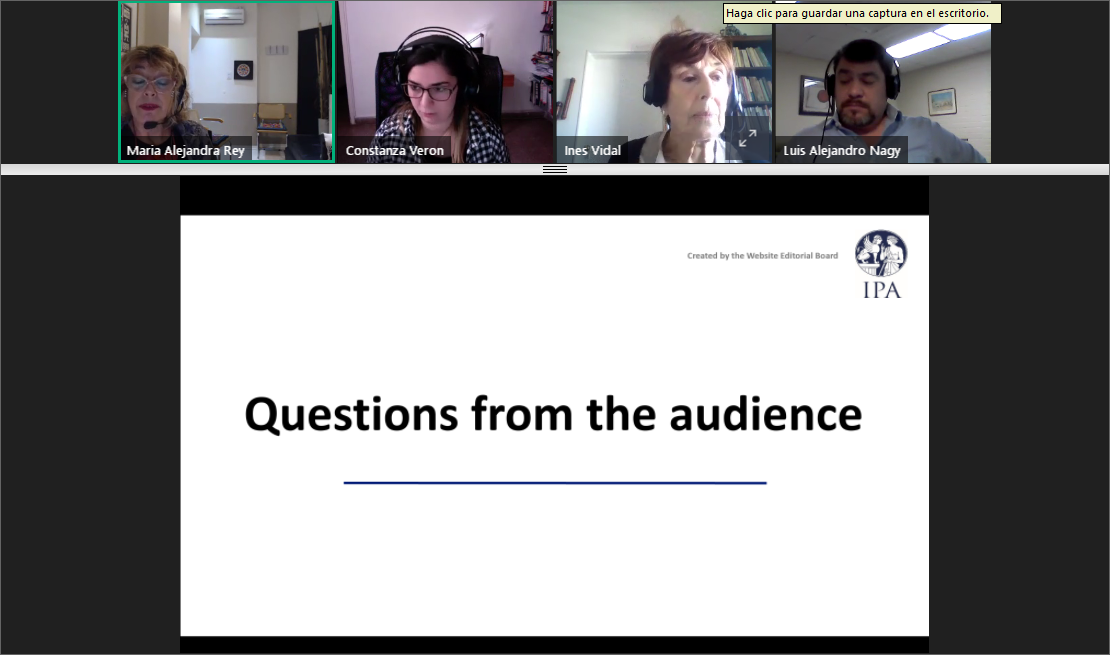
What is GoToWebinar?
GoToWebinar is more like the webinar version of the GoToMeeting service focused on one-way presentations. It’s a web-based webinar tool that allows you to host live demos and online events on a large scale, giving you instant global reach or your marketing endeavors. It is more like a collaboration tool that enables businesses and sole proprietors to collaborate with their clients, colleagues, stockholders and so on. This exciting web-based service allows you to deliver rich online demos and conduct webinars to and from anyone in the world. It is one of the most popular and widely used video conferencing tools available out there. The starter plan costs $89 per month to host webinars with up to 100 participants on board.
Difference between GoToMeeting and GoToWebinar
Basics
– GoToMeeting is a web-based desktop-sharing and video conferencing tool that allows business to communicate and collaborate with clients and customers via the Internet. It allows a whole group of people to communicate via phone and screen sharing collectively and in the real time. GoToWebinar is more like the webinar version of the GoToMeeting service focused on one-way presentations. It is a collaboration tool that enables businesses and sole proprietors to collaborate with their clients, colleagues, stockholders and so on.
Plans
– The basic Starter GoToMeeting plan costs $19 per month and allows you to host meeting with up to 10 participants; the Pro plan allows up to 150 participants and costs $29 per month; and the Plus plan costs $49 per month for up to 250 participants. The Starter GoToWebinar plan costs $89 per month for 100 attendees, $199 per month for 500 attendees, and $429 per month for 1,000 attendees. So, GoToWebinar has definitely the upper hand here, when it comes to the size of the meeting with support of up to 1,000 participants.
Response Features
– With GoToWebinar, you can create a poll before the webinar begins and after the poll is closed, you can choose to share the results of the poll with the attendees. You can take group opinions quite easily and the attendees can respond to the polls and surveys with a quick Yes or No. Polls and Surveys are one of the great features of GoToWebinar. GoToMeeting, on the other hand, does not have the polls and surveys functionality. However, participants can chat with each other on GoToMeeting whereas attendees cannot chat on GoToWebinar.
GoToMeeting vs. GoToWebinar: Comparison Chart
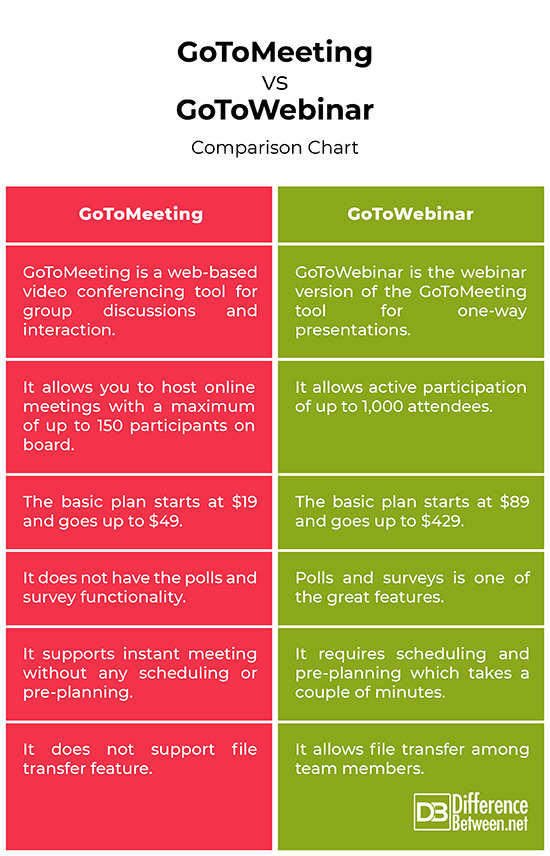
Summary of GoToMeeting vs. GoToWebinar
While both GoToMeeting and GoToWebinar are the two most popular web-based collaboration tools used by businesses to host meetings and seminars online, they serve different purposes. At the very basic, GoToMeeting supports up to only 150 participants whereas GoToWebinar allows you to host webinars with up to 1,000 attendees on board. There are also significant differences in the scheduling process; GoToMeeting supports instant meeting feature that allows participants to participate in the meeting with a simple click whereas GoToWebinar requires scheduling and the attendees are required to register their presence before entering the chatroom. There are a host of other features that either one of them lacks.
- Difference Between Caucus and Primary - June 18, 2024
- Difference Between PPO and POS - May 30, 2024
- Difference Between RFID and NFC - May 28, 2024
Search DifferenceBetween.net :
Leave a Response
References :
[0]Image credit: https://commons.wikimedia.org/wiki/File:GoToWebinar_IPA.png
[1]Image credit: https://www.flickr.com/photos/davidbaeza/9529382427
[2]Lowe, Doug. Networking All-in-One For Dummies. Hoboken, New Jersey: John Wiley & Sons, 2016. Print
[3]Cohen, Eli B. Growing Information: Part I. Santa Rosa, California: Informing Science Press, 2009. Print
