Difference between Microsoft Teams and GoToMeeting
As the demand for remote working intensifies, team collaboration teams such as Zoom, Slack, GoToMeeting and Microsoft Teams are becoming more popular. The convenience, ease of use and keeping people connected from all over the world are just some of the reasons for the increased popularity. And with the increased number of collaborative tools, how do you choose the best tool for your team? Every tool has unique features that can help in determining the best option based on your needs. Let’s take a look at the differences between Microsoft Teams and GoToMeeting.

What is Microsoft Teams?
Developed by Microsoft, this is one of the most popular team collaborative tools today. It is integrated with Microsoft Office, giving it a larger advantage as most businesses already rely on Microsoft office.
Businesses or teams using Microsoft Teams can take advantage of the whole Microsoft ecosystem. It enables ease of sharing documents and launching meetings from the Outlook calendar or Exchange.
Among the features provided by Microsoft Teams include:
- Chats- Users can communicate via chats. The chat feature has essential options such as using emojis, format texts and even mark messages as urgent or important.
- File sharing- Users can share files through chats
- Group chat- With Microsoft Teams, users can chat or call in groups
- Teams- This feature allows teams, groups or communities to join a chat or call via an invitation sent by the owner, admin, teacher and even staff member.
- Calling- This feature is provided by Voice Over IP, instant messaging and video conferencing. Microsoft Teams also allows users to call phone numbers via the public switched telephone network.
- Channels- These are conversations that allow team members to communicate without the use of direct messages or emails.
- Meeting- This allows easy communication. Also, members visiting the channel are informed of any ongoing meetings.
- Education- Through this feature, teachers can distribute learning materials, grade students and even assign quizzes.
- Teams Live Events- This allows users to broadcast up to 10,000 participants.

What is GoToMeeting?
Created and marketed by LogMeIn, GoToMeeting is a video conferencing, desktop sharing and an online meeting software package. It is a user-friendly web conferencing solution that enables users to communicate quickly and efficiently. GoToMeeting users benefit through the integration with third-party tools such as Podio, Slack and Microsoft Office.
Here are some GoToMeeting features:
- Calendar and meeting scheduling
- One-click meetings
- Virtual whiteboarding
- iPad, Android and iPhone device mobile apps
- Secure Sockets Layer authentication and encryption
- In room solutions with
- InRoom Link and GoToRoom
- Video conferencing
- Hosts up to 250 people with an Enterprise tower which allows 3,000 people
Similarities between Microsoft Teams vs GoToMeeting
- Both are web conferencing solutions that allow users access to internal collaboration and external calling features
- Both are located in the United States
Differences between Microsoft Teams vs GoToMeeting
Developer
Microsoft teams was developed by Microsoft in 2017. On the other hand, GoToMeeting was developed by LogMeIn in 2003.
Pricing
Microsoft Teams costs from $5 per month. On the other hand, GoToMeeting is more expensive with a monthly cost of $12 and above.
Suited for
Microsoft Teams is suited for business communications involving meet, chat, team discussions and file sharing for over 1,000 users. On the other hand, GoToMeeting is suited for any business with web meeting needs.
License type
While Microsoft Teams has proprietary commercial cloud software, GoToMeetings has proprietary software.
Microsoft Teams vs GoToMeeting: Comparison Table
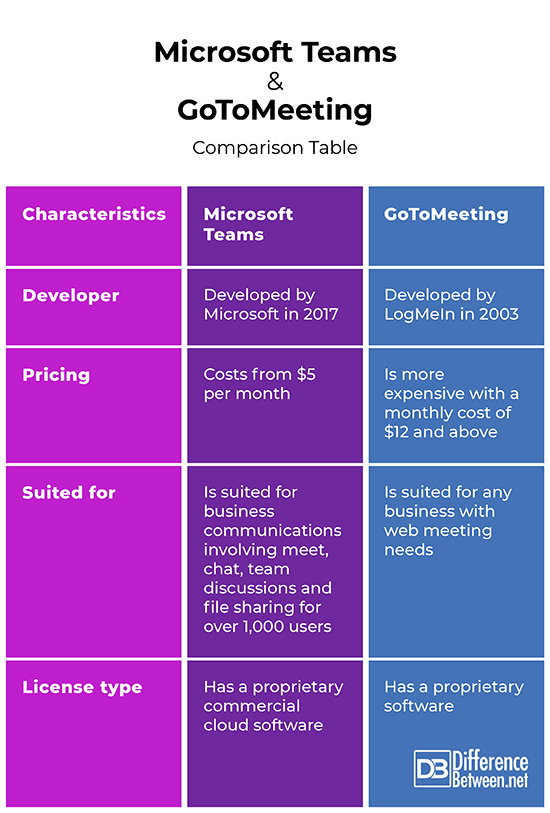
Summary of Microsoft Teams vs GoToMeeting
Microsoft Teams is a collaborative tool that is integrated with Microsoft Office, giving it a larger advantage as most businesses already rely on Microsoft office. It has many features including chats, file sharing, calling and education, just to mention a few. On the other hand, GoToMeeting is a video conferencing, desktop sharing and an online meeting software package. It is a user-friendly web conferencing solution that enables users to communicate quickly and efficiently.
- Difference Between Profit Center and Investment Center - July 2, 2022
- Difference Between Anti-Trust and Anti-Competition - June 6, 2022
- Difference Between Stocktaking and Stock Control - June 6, 2022
Search DifferenceBetween.net :
Leave a Response
References :
[0]Balu N Ilag. Introducing Microsoft Teams: Understanding the New Chat-Based Workspace in Office 365. Apress, 2018. https://books.google.co.ke/books?id=4ppiDwAAQBAJ&printsec=frontcover&dq=microsoft+teams&hl=en&sa=X&ved=2ahUKEwjSjYqxhNbvAhUiwuYKHY2DA5cQ6AEwAHoECAIQAg#v=onepage&q=microsoft%20teams&f=false
[1]Rosemarie Withee. Microsoft Teams For Dummies. John Wiley & Sons, 2020.https://books.google.co.ke/books?id=q37WDwAAQBAJ&pg=PA196&dq=Microsoft+teams+vs+GoToMeeting&hl=en&sa=X&ved=2ahUKEwi2yo-fg9bvAhWFs3EKHSguBx4Q6AEwAHoECAUQAg#v=onepage&q=Microsoft%20teams%20vs%20GoToMeeting&f=false
[2]Turmel W & Eikenberry K. The Long-Distance Teammate: Stay Engaged and Connected While Working Anywhere. Berrett-Koehler Publishers, 2021.https://books.google.co.ke/books?id=93znDwAAQBAJ&pg=PA79&dq=Microsoft+teams+vs+GoToMeeting&hl=en&sa=X&ved=2ahUKEwi2yo-fg9bvAhWFs3EKHSguBx4Q6AEwAXoECAYQAg#v=onepage&q=Microsoft%20teams%20vs%20GoToMeeting&f=false
[3]Image credit: https://commons.wikimedia.org/wiki/File:Microsoft_Teams.png
[4]Image credit: https://live.staticflickr.com/5140/5548853892_9e867868ec_z.jpg
