Difference between IIS and Apache
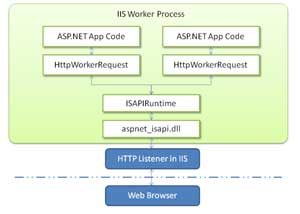 Apache is a software foundation that develops and provides open source software that is meant to run web servers. Their primary product is their HTTP server which is the most popular HTTP server in use today. IIS or Internet Information Services is the software pack developed by Microsoft to provide their Windows operating system the ability to host internet services. IIS is second only to HTTP as the most used HTTP server in the world.
Apache is a software foundation that develops and provides open source software that is meant to run web servers. Their primary product is their HTTP server which is the most popular HTTP server in use today. IIS or Internet Information Services is the software pack developed by Microsoft to provide their Windows operating system the ability to host internet services. IIS is second only to HTTP as the most used HTTP server in the world.
The Apache web server is very popular due to the fact that is free. This is very advantageous to those who are just trying out web publishing and is still unsure about it. Apache is most commonly included in a totally free web server solution called LAMP (Linux/Apache/MySQL/PHP) which is a collection of open source software that would totally handle all of your web publishing needs from the OS down to the scripting language. Aside from being free, the open source community is also a good source of support for users who have the time and patience to ask for answers.
IIS is from Microsoft and thus it would only run on the Microsoft Windows OS. Although it might seem to be free, the fact that you need to buy Windows to use it shatters that dream. The clear advantage with running IIS is the fact most people are already familiar with the Windows operating system and IIS would be a lot easier to learn for Windows users. IIS also comes with the support of the .NET Framework released by Microsoft; in fact, ASPX scripts are exclusive to IIS. Support for IIS is provided by Microsoft which is an assurance that you would have answers to your problems direct from the makers themselves.
The IIS ‘“ Windows combo is both a boon and bane for users. The fact that they are made by the same company assures you that they would operate at the best capacity with each other. The only problem with the Windows OS is its too popular and a lot of malware, virus, and trojans exist on the Windows OS. Even more are being created everyday and that might pose a threat in the future.
Summary:
1. Apache is free while IIS is packaged with Windows.
2. IIS only runs on Windows while Apache can run on almost any OS including UNIX, Apple’s OS X, and on most Linux Distributions.
3. ASPX runs only in IIS.
4. IIS has a dedicated staff to answer most problems while support for Apache comes from the community itself.
5. IIS is optimized for Windows because they are from the same company.
6. The Windows OS is prone to security risks.
- Difference Between Sony Cybershot S Series and W Series - December 22, 2012
- Difference Between Samsung Galaxy S3 and iPhone 5 - December 21, 2012
- Difference Between Samsung Galaxy S2 (Galaxy S II) and Galaxy S 4G - December 20, 2012
Search DifferenceBetween.net :
 Email This Post
: If you like this article or our site. Please spread the word. Share it with your friends/family.
Email This Post
: If you like this article or our site. Please spread the word. Share it with your friends/family.


LoL the Windows OS is prone to security risks?
Come on that’s hardly fair, granted IIS is part of Windows but we’re talking about Servers and not what their deployed on. In that respect one could argue no operating system is secure, as no piece of code is truly perfect.
If security is the issue then its the users or admins prerogative, a shoddy setup can leave any software vulnerable. Servers and operating systems alike.
Seems like the free reign of open source will always weigh lighter than closed source, no matter what you put on the table. In the end what it essentially comes down to is human engineering, professionals will always want what works and is cost effective, experts however will always look beyond any fine lines. Linux is an innovation Windows is an invention, I leave the semantics to not what is used but rather what works.
Here we go a M$ fanboy living in Windows.
M$ admins are fools… you gotta agree with that. All they know is next>next>next>finish.
And Windows is the most insecure OS available in the market today with the latest security vulnerability… no doubt they are up to date. It features a tenth of what Linux/BSD or actually anything else has to offer. And yeah… did you update your ‘antivirus’ today? Not to mention the firewall.
If a software is ‘heavy’, it’s inefficient. Wait… do you even know all those binaries gets loaded in the memory… so get 16 GB of ram to host traffic equivalent to what Linux hosts with a single GB. All you know is how to operate the GUI.
Actually if apache would not have been there ISS would be way back in time since M$ stops working without competition. If you would’ve found a security vulnerability, Bill Gates would have been the least concerned.
Proprietary software (by M$ mostly) sucks big time.
Windows = Update to fix an update that was updated because another update needed fixing due to an update, lol. Just my experience as a typical internet user, not a programmer. I imagine the updates are needed if you visit any websites or do anything other than go on Youtube, but I reinstalled my Windows 7 and shut off the updates, no viruses yet, but I think Google Chrome is a big reason for that. I hate Google because “billionaires” but their programming is amazing, at least from a normie’s perspective. If anyone sees this comment, please visit my site and donate $200k to me so I can see a doctor; I live in the US, so I am poor and healthcare is being turned into a high priced luxury service, thank you.
don’t hax me please, lol
wowwwwwwwwwww
whata site i was searching for the differences from a long time….
can you please update a sreaxh field so that people could directly serach on your site for diffrences…
i dont needto put it in google then
excellent differences…..
Hi, very nice description related to IIS & Apache.
IIS eats both ram and cpu when enabled, this is because it is a windows service. I’m surprised M$ use Linux servers to run their own Azure cloud, so much for the whole IIS argument.